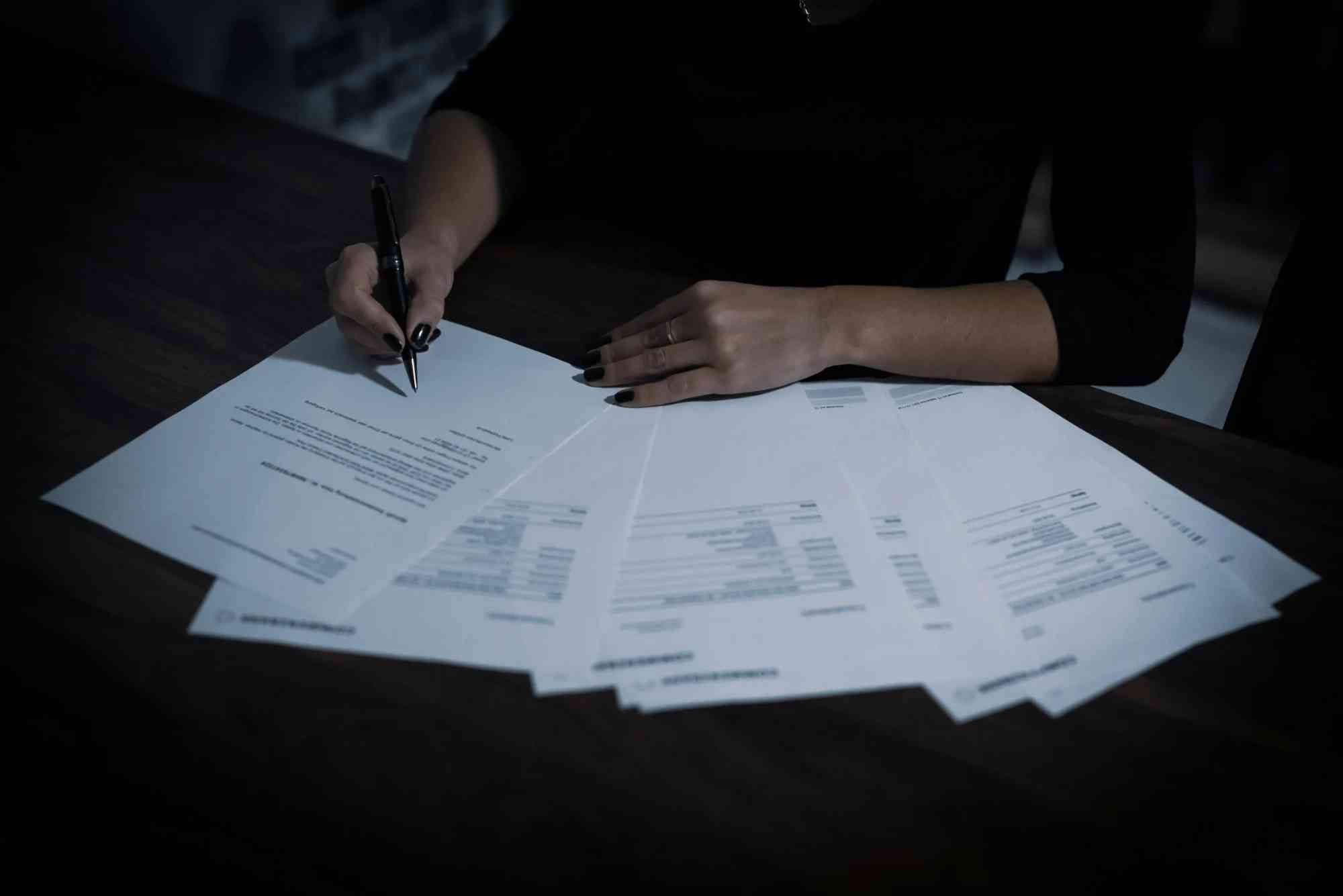IESCO Mobile App – Features, Download and Login Guide
Managing your electricity connection has never been easier with the Islamabad Electric Supply Company (IESCO) mobile app. Whether you need to track usage, pay bills online, or apply for a new connection, this app streamlines the process. In particular, if you are looking to iesco new connection online apply, this guide will explain everything—from downloading the app to logging in and using its features effectively.
What is the IESCO Mobile App?
Purpose and Background
The IESCO mobile app was designed to provide customers with quick, easy access to essential electricity services. It allows users to view and pay bills, submit complaints, monitor energy consumption, and request services like a new connection.
Relevance of “iesco new connection online apply”
One of the app’s most convenient features is the ability to apply for a new connection online. This functionality allows customers to initiate the iesco new connection online apply process without visiting an office, saving time and effort.
Key Features of the App
Bill Viewing and Payment
The app enables users to view monthly bills, check their status, and make payments online. You can also access features like installment payments or due-date extensions for added convenience.
Consumption Monitoring & Energy Insights
Users can track daily or monthly electricity usage and view details such as load, voltage, and current. The app also allows setting alerts for when energy consumption crosses specified thresholds, helping users manage their usage efficiently.
New Connection & Service Requests
The app allows you to initiate new connection applications directly, making the iesco new connection online apply process seamless. Other services include meter changes, name or tariff modifications, duplicate bill requests, and complaint registration.
Complaint Registration & Tracking
You can report power outages, faulty meters, or load-shedding issues and track the status of complaints in real time.
Multi-Connection & Multi-Meter Support
The app allows adding multiple meter numbers under one account, enabling management of home, office, or other connections from a single dashboard.
Push Notifications & Updates
Users receive alerts for bills, payments, service requests, and load-shedding schedules, keeping them informed and updated.
How to Download the App
For Android Users
- Open the Google Play Store.
- Search for “IESCO Smart” and install the official app.
- Grant necessary permissions such as internet access and notifications.
For iOS Users
- Open the App Store.
- Search for “IESCO Smart” and download the app.
- Ensure your device meets the minimum iOS version required and allow permissions.
Tips Before You Download
- Have a stable internet connection.
- Keep your meter reference number or consumer ID ready.
- Update your mobile operating system if needed.
- Reinstall the app if it does not function properly after installation.
How to Register & Login
Create Your Account
Open the app and select “Register” or “Sign Up.” Enter your mobile number, CNIC, full name, and email, then verify via OTP sent to your mobile.
Add Your Connection(s)
Navigate to “Add Meter/Connection” and input the consumer reference number. Confirm the connection has been added to your account.
Login for Subsequent Use
Enter your mobile number and password or use biometric login if enabled. The dashboard will display all added meters, bills, and usage information.
Accessing the “New Connection” Feature
In the services tab, select “New Connection / Apply Service” and follow prompts to enter property details, upload documents, select meter type, and submit. You can track the application status through the app.
Login Troubleshooting Tips
- Check your internet connection.
- Verify your mobile number and retry OTP if not received.
- Use “Forgot Password” to reset login credentials if necessary.
- Reinstall the app if it crashes or fails to load.
How to Use the App for New Connection & Other Services
Applying for a New Connection
Tap “Apply New Connection,” fill in customer and property details, upload documents, select meter type and payment method, and submit the application. Track the request until approval and installation.
Requesting Other Services
Use the app to request meter changes, tariff changes, name modifications, due-date extensions, and other services. Upload supporting documents when required and follow status updates until completion.
Viewing Bills and Making Payments
Select your meter number from the dashboard to view bills. Choose a payment channel to complete the transaction. Once paid, the status updates automatically.
Monitoring Usage and Consumption
Check daily and monthly usage trends and set alerts for high consumption levels. This feature helps manage energy usage effectively and reduce bills.
Registering Complaints and Tracking Them
Register complaints related to outages, meter faults, load-shedding, or billing errors. Attach photos if necessary and monitor the resolution through “My Complaints.”
Why Use the App? Benefits & Advantages
The IESCO app provides convenience, transparency, and time savings. With features like iesco new connection online apply, bill tracking, consumption monitoring, and complaint registration, users gain control over their electricity services. Push notifications keep users informed in real time, while multi-meter support simplifies account management. By tracking consumption trends, users can also reduce energy costs and improve efficiency.
Common Issues & How to Handle Them
- Meter not showing: Verify reference number and connection status.
- Payment not updating: Wait for system sync or contact support.
- New connection pending: Ensure all documents are submitted correctly and check the status regularly.
- Notifications not working: Check app permissions and mobile settings.
- App crashes: Update or reinstall the app.
The IESCO mobile app transforms electricity management into a simple, efficient, and transparent process. For anyone looking to iesco new connection online apply, the app allows seamless service requests without visiting an office. Download the app, register your account, add your meter(s), and explore the full range of services available. Take control of your electricity usage and billing today. Additionally, you can check your current bills using the IESCO Online Bill Check or the broader Online Bill Check portal to stay updated and informed.
FAQs
How can I apply for a new connection through the IESCO app?
Open the app, navigate to “Apply New Connection,” fill in details, upload documents, and submit. Track status under “My Requests.”
Can I add more than one meter under my account?
Yes, the app supports multiple meters under one account for easy management.
Which payment methods are supported in the app?
Payments can be made via debit/credit cards, internet banking, or mobile wallets. Bill status updates to ‘Paid’ after completion.
What should I do if my new connection application is pending?
Check “My Requests” for updates and ensure all documents are uploaded. Contact customer support if delays persist.
Does the app show outage or load-shedding schedules?
Yes, the app displays outage schedules and allows you to register complaints for interruptions, with notifications for updates.