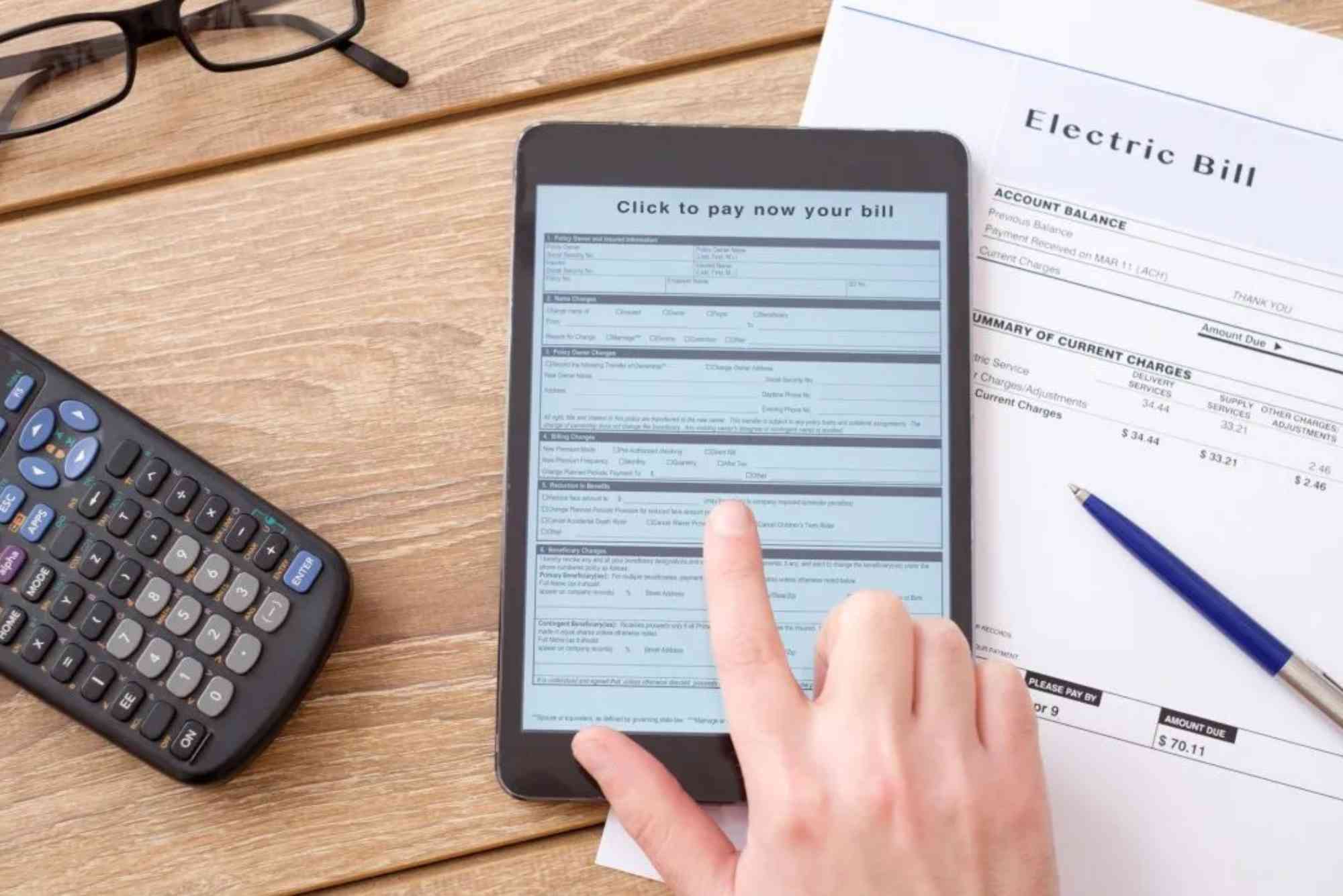Checking Your FESCO Bill History and Previous Records
Managing your electricity expenses becomes easier when you can check your FESCO online previous bill and view your past billing history. Whether you need old records for documentation, personal tracking, or complaint resolution, FESCO (Faisalabad Electric Supply Company) offers multiple convenient methods to access previous bills online.
In this complete guide, we’ll walk you through how to check your FESCO bill history, understand past payments, and ensure your records are always up-to-date.
Understanding FESCO and Its Online Billing System
FESCO is one of Pakistan’s major electricity distribution companies, serving millions of consumers across Faisalabad, Jhang, Sargodha, Mianwali, and other areas. With digital transformation, FESCO has made it easy for users to check their previous bills online, pay bills, and download old invoices — all from the comfort of home.
Why Check Your FESCO Online Previous Bill?
There are several practical reasons to review your FESCO billing history regularly:
- Track Electricity Usage: By checking previous bills, you can monitor your energy consumption trends.
- Identify Billing Errors: Mistakes in billing happen occasionally; comparing previous records helps detect discrepancies.
- Record Keeping: Useful for businesses or tenants who need documentation of past electricity payments.
- Financial Planning: Helps you estimate future costs and manage household or office budgets.
- Complaint Resolution: When you contact customer service, previous bill records support your case.
How to Check FESCO Online Previous Bill
The process of checking your FESCO online previous bill is simple and accessible to all consumers. You don’t need to visit any office — everything can be done online using your computer or smartphone.
Visit the Official FESCO Website
Go to the official FESCO website. There, you’ll find the online billing portal where you can access your bill details.
Enter Your Reference Number
Each FESCO consumer has a unique 14-digit reference number printed on their electricity bill. Enter this number carefully in the search box.
Click “Submit” or “View Bill”
Once you click the button, the system will display your current bill details. From this page, you can also find options to view or download previous bills.
Download or Print Your Bill
For record keeping, you can download your FESCO bill as a PDF or print it directly. This makes it easier to maintain copies of older bills for tax or business purposes.
Alternative Ways to Check Previous FESCO Bills
In addition to the FESCO official site, you can use other trusted platforms or tools to review old bills.
Mobile Applications
Several apps allow FESCO consumers to access billing history by entering their reference number. Online Bill Check These apps can show up to six months of past billing data.
SMS and Email Alerts
You can subscribe to FESCO’s SMS or email notification services to receive monthly bills and updates directly to your phone or inbox.
Customer Service Helpline
If you have trouble checking bills online, you can contact FESCO’s customer care center. They can provide information about your previous bill records upon request.
Key Details Found in Your FESCO Bill History
When you review your FESCO online previous bill, you can find several important details that help in understanding your usage pattern and charges:
- Billing month and due date
- Total units consumed
- Meter readings (current and previous)
- Tariff details
- Late payment surcharges
- Payment history and outstanding balance
These insights allow you to understand how your consumption changes throughout the year and help in better budgeting.
Tips for Managing Your FESCO Bill Records
Keeping track of your FESCO bill history ensures that you never face confusion about payments or usage. Here are a few helpful tips:
- Save PDFs Monthly: After checking each bill online, download and store it in a dedicated folder.
- Use Cloud Storage: Upload old bills to cloud services like Google Drive or Dropbox for easy access.
- Track Payment Receipts: Keep payment confirmations for reference, especially for business or rental properties.
- Regularly Compare Bills: Spot any unusual increases in usage or charges by comparing monthly records.
Benefits of Using FESCO’s Online System
The FESCO online billing system is more than just a way to check your bill. It offers several advantages for consumers who want convenience and transparency.
- 24/7 Access: Check bills anytime, anywhere.
- Instant Updates: View current and past billing data in seconds.
- Environment Friendly: Reduces paper waste.
- Secure Data: Your records remain confidential and safe.
- Free of Cost: There’s no fee for checking previous bills online.
Common Issues When Checking FESCO Online Previous Bill
While the process is generally smooth, some users may face occasional issues.
Invalid Reference Number Error
Ensure your 14-digit reference number is correct. A single digit error can lead to invalid results.
Website Not Loading
Try refreshing the page or checking your internet connection. If the problem persists, visit during non-peak hours.
Old Records Not Available
In some cases, very old bills (older than 12 months) may not be available online. For such records, contact the nearest FESCO office.
Related Services You Can Access Online
FESCO’s online portal also allows users to perform various additional tasks.
- Pay bills online using credit cards, Easypaisa, or JazzCash.
- Check duplicate bills for reprinting.
- Register complaints about billing or power supply issues.
- Update contact information for notifications and alerts.
If you need to review your monthly electricity details, you can also visit pages like FESCO Online Bill Check or Online Bill Check to easily view or print your bill.
FAQs About FESCO Online Previous Bill
How can I check my previous FESCO bill online?
Visit the official FESCO website, enter your reference number, and select the billing month to view or download past bills.
Can I check FESCO bills without a reference number?
No, the 14-digit reference number is required to access your bill online.
How far back can I check my FESCO bill history?
Usually, FESCO allows access to bills from the past 6 to 12 months online. For older data, you may need to visit a regional office.
Is there any fee to check my FESCO previous bills?
No, checking or downloading your previous bills online is completely free.
Can I get a duplicate bill if I lost the original?
Yes, you can easily generate a duplicate bill through the FESCO online billing system using your reference number.
What should I do if my bill history is not showing online?
If your bill doesn’t appear, double-check your reference number or try again later. Persistent issues can be resolved by contacting FESCO support.
Checking your FESCO online previous bill and maintaining billing records is essential for accurate tracking and financial management. Thanks to FESCO’s user-friendly online portal, you can now view, download, and manage your bills without any hassle.
Staying informed about your electricity usage helps prevent billing surprises and ensures smooth payments every month.
Don’t wait until the next billing cycle! Visit the official FESCO portal today to check your previous bill record, review your energy consumption, and take control of your electricity expenses.