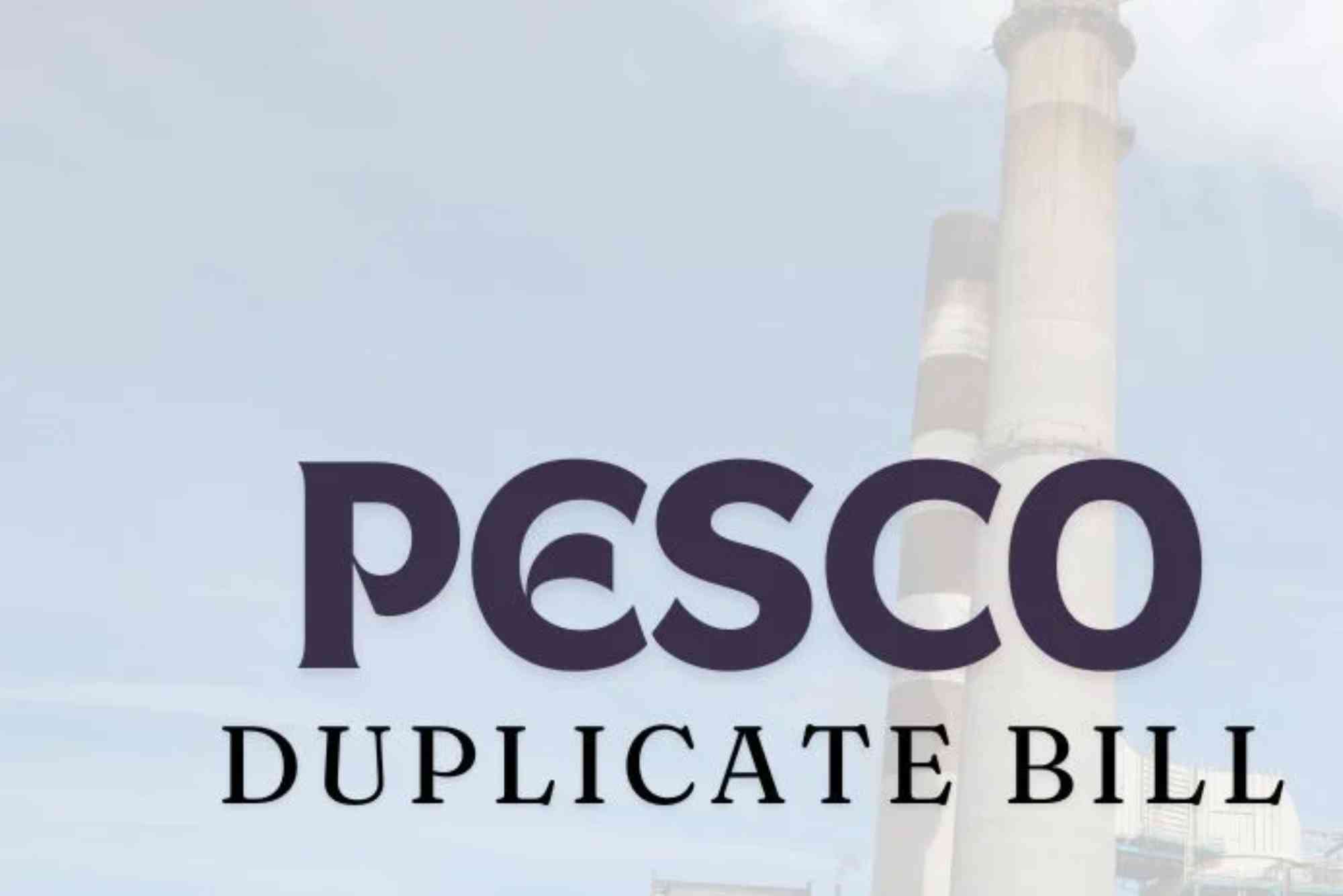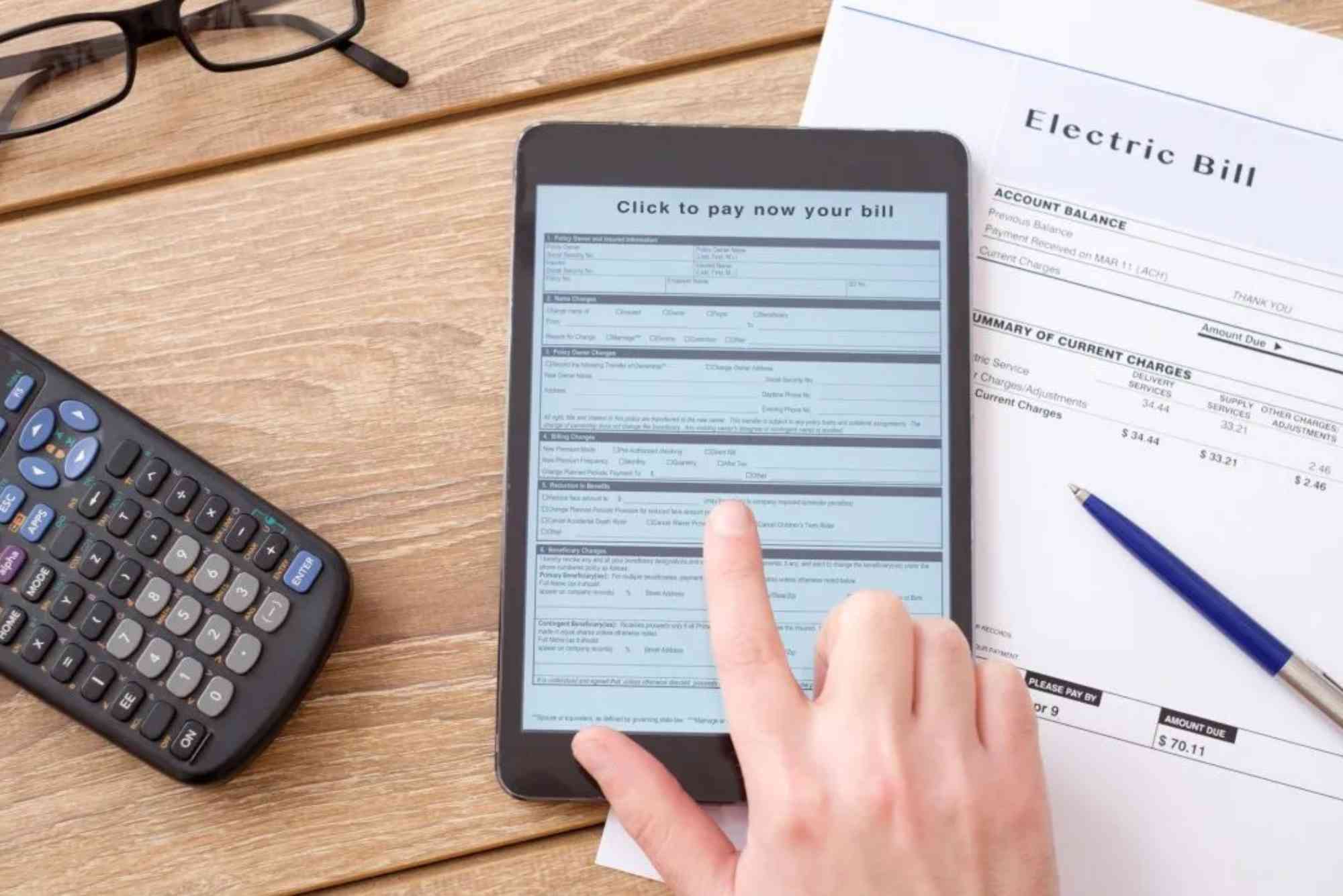Everything About Pesco Dbill (PESCO)
In today’s digital world, the process of checking and paying your electricity bill has become easier than ever. One such service is pesco dbill, provided by PESCO (Peshawar Electric Supply Company). Whether you’re a homeowner, a business owner, or simply someone managing utility payments for your household, understanding how to use pesco dbill can save you time and effort.
This ultimate guide explains everything you need to know about pesco dbill, including how to check your bill online, how to understand it, common issues users face, and answers to real queries from users across Pakistan.
What is Pesco Dbill?
Pesco Dbill is an online service offered by the Peshawar Electric Supply Company (PESCO). It allows customers to view, download, and print their latest electricity bill online. You don’t need to wait for a hard copy or visit a customer service center. Just enter your reference number, and your bill appears instantly.
PESCO’s digital billing system is part of a broader move toward transparency and digital convenience. Using pesco dbill, users can verify their monthly dues, avoid delays, and stay informed about their energy consumption.
Why Pesco Dbill Matters
Pesco dbill offers multiple benefits:
- Fast Access: You can check your bill within seconds.
- Paperless & Eco-friendly: Helps reduce paper waste.
- Error-free: Digital bills reduce the chances of manual errors.
- Available 24/7: Access from home, office, or mobile.
The convenience of this tool has made life easier for millions of PESCO customers.
How to Check Your Pesco Dbill Online
Checking your Pesco dbill is incredibly easy. Follow these steps:
- Open the PESCO Online Bill Check page.
- Enter your 14-digit reference number from any previous bill.
- Click “Search” or “Submit.”
- Your digital bill will appear with all details.
Key Sections of Your Pesco Dbill
Understanding your online bill is crucial. Here’s what each section means:
Billing Information
This area shows your:
- Consumer name
- Address
- Tariff category
- Billing month
- Due date and amount
Make sure these details match your account.
Meter Readings
PESCO records units used between two readings and calculates the bill accordingly. If the reading seems high, you may request inspection or load management.
Taxes and Charges
Your bill has taxes like:
- GST
- FPA (Fuel Price Adjustment)
- TV Fee
- Electricity Duty
These charges vary but should be clearly mentioned.
How to Pay Your Pesco Dbill
There are multiple ways to pay:
- Banks: All major banks accept PESCO bills.
- Mobile apps: JazzCash, Easypaisa, HBL, Meezan Bank, and more.
- ATMs: Direct utility bill payment options.
- Online portals: Government and banking websites.
Online payments are often instant and secure.
Common Pesco Dbill Issues and Solutions
Users sometimes face issues accessing their Pesco dbill. Here’s how to fix them:
- Bill not loading: Check your reference number carefully.
- No internet: Use a mobile network or wait until connected.
- Old data: Sometimes, the system updates late in the month. Check again after 24 hours.
For fast access, visit:
Online Bill Check — works for all major companies.
Is Pesco Dbill Reliable?
Yes! The pesco dbill system is part of Pakistan’s advanced billing infrastructure. It is safe and trusted by millions.
FAQs
What is the reference number for pesco dbill?
It’s a 14-digit identifier located on the top-left corner of your bill.
How can I download my pesco dbill?
Simply check your bill online and click the “Download” or “Print” button.
Can I check old bills through pesco dbill?
Currently, the system allows access to the latest bill. For older bills, visit the nearest PESCO office.
Is online payment accepted during holidays?
Yes, online payment services operate 24/7.
What if I didn’t receive my bill at home?
Use Pesco dbill to check and pay without waiting for delivery.