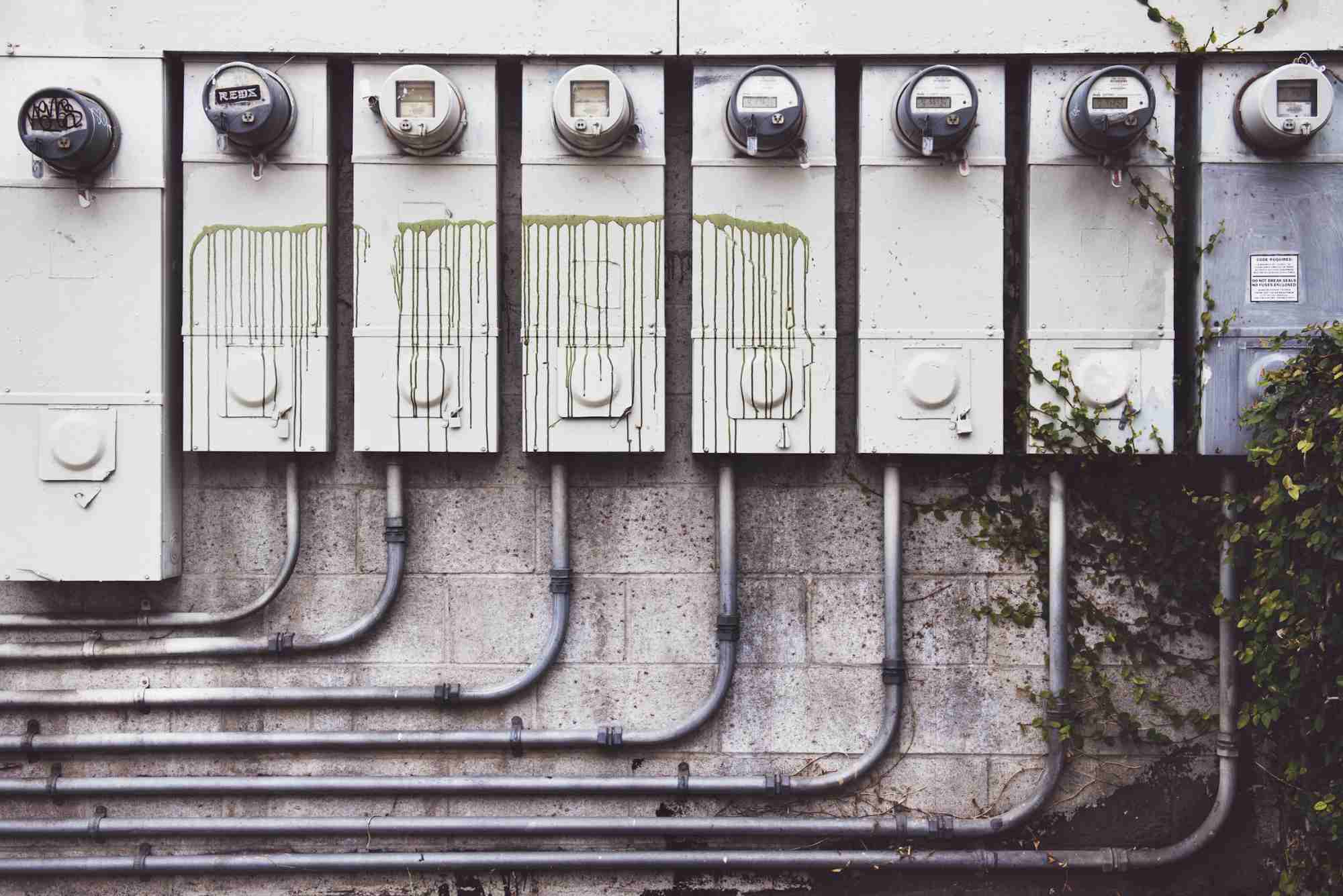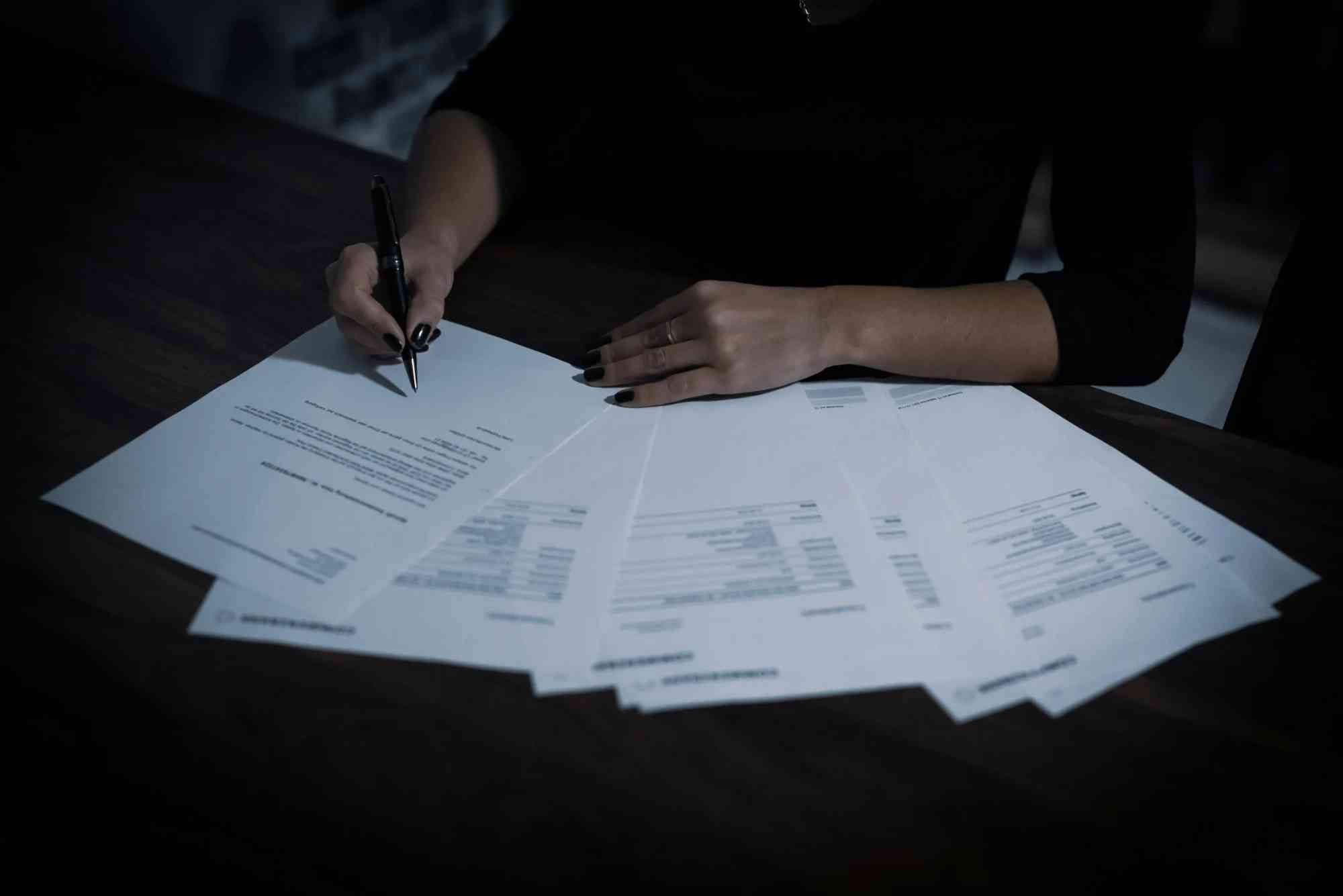Registering and Tracking Complaints with IESCO
Electricity is essential for daily life, and uninterrupted supply matters to every household and business. The Islamabad Electric Supply Company (IESCO) serves millions of people across the capital region and surrounding areas. While the company strives for reliable service, customers often face issues like billing errors, meter faults, or power outages. Thankfully, IESCO online complaint services allow customers to quickly report problems and track their status without visiting an office.
This guide explains how you can register complaints online, track updates, and use IESCO’s digital services for smooth communication.
Why Use the IESCO Online Complaint System?
IESCO understands that customers want quick solutions without waiting in long queues. The online complaint system provides:
- Convenience: Report issues anytime from home.
- Faster response: Digital records reach the relevant department directly.
- Transparency: Track complaint progress in real time.
- Accessibility: Available on both desktop and mobile devices.
Types of Complaints You Can Register with IESCO
Before filing, it helps to know what kind of issues can be submitted.
Billing-Related Complaints
- Wrong meter reading
- Duplicate charges
- Late payment surcharges despite timely payment
- Missing adjustment of previous payments
Technical Complaints
- Load shedding beyond schedule
- Power outages due to faults
- Transformer or feeder issues
- Voltage fluctuation
Meter Complaints
- Defective or slow meter
- Meter tampering notices
- New meter connection problems
Customer Service Complaints
- Delays in processing requests
- Incomplete information from staff
- Lack of communication during outages
By categorizing your issue, IESCO ensures it goes to the correct department.
How to Register an IESCO Online Complaint
The registration process is straightforward. Here are the main steps:
Visit the IESCO Website
Go to the official IESCO portal. Look for the “Complaints” section on the homepage.
Select Complaint Type
Choose whether your issue is billing, technical, or meter-related.
Enter Your Details
Provide your reference number (from your electricity bill), name, contact number, and address.
Describe the Issue
Clearly explain the problem in a short description box. Avoid long sentences—be precise.
Submit and Save Reference ID
Once submitted, you’ll get a unique complaint ID. This ID is necessary for tracking updates.
How to Track Your IESCO Complaint Online
Tracking ensures you stay informed about progress.
Using the Complaint ID
- Visit the complaint tracking section on IESCO’s portal.
- Enter your complaint ID and reference number.
- View the current status (pending, in progress, or resolved).
Through SMS Alerts
IESCO also sends SMS updates to registered numbers when complaint status changes.
Contacting the Helpline
If needed, call the IESCO helpline and provide your complaint ID for live updates.
Alternative Ways to Register IESCO Complaints
Not everyone uses the internet regularly. IESCO offers multiple channels for ease:
IESCO Helpline
Dial 118 or 051-9252937 for emergencies like outages or transformer faults.
SMS Service
Send your complaint via SMS with your reference number to IESCO’s dedicated line.
Mobile App
IESCO has a customer service app for Android users, making complaint registration more user-friendly.
Benefits of Tracking Complaints Online
Tracking your complaint online brings peace of mind.
- You don’t need repeated calls to offices.
- It ensures accountability since each update is time-stamped.
- It allows you to escalate issues if not resolved within a given time.
Tips for Effective Complaint Registration
- Always keep your electricity bill nearby for reference numbers.
- Describe the issue briefly but clearly.
- Double-check your contact details before submission.
- Save the complaint ID safely for tracking.
Related Services Customers Can Use
Alongside online complaints, IESCO also provides other digital tools. One of the most helpful is bill checking.
- With IESCO Online Bill Check, you can download duplicate bills anytime.
- You can also try the Online Bill Check feature for other distribution companies in Pakistan.
These tools ensure you manage billing and complaints more efficiently.
Common Issues Faced and Their Solutions
Delayed Resolution
If your complaint isn’t resolved quickly, escalate it by contacting the regional office.
Wrong Complaint Category
Ensure you choose the correct category while submitting to avoid delays.
No SMS Alerts
Check that your number is correctly entered during registration.
FAQs About IESCO Online Complaint
How can I register an IESCO online complaint?
Visit the IESCO official website, go to the complaint section, enter your details, and submit.
Can I track my complaint status online?
Yes, enter your complaint ID and reference number on the tracking page to see updates.
What is the IESCO helpline number?
You can dial 118 or 051-9252937 for immediate support.
How long does it take to resolve a complaint?
Resolution time depends on the issue. Technical complaints may take a few hours, while billing issues take a few days.
Can I register a complaint without internet?
Yes, through the helpline, SMS, or IESCO mobile app.
The IESCO online complaint system makes it easier for customers to report and track issues without hassle. From billing corrections to power outage reporting, the process is transparent and fast. By using the online portal or app, you can save time and avoid unnecessary trips to customer service centers.