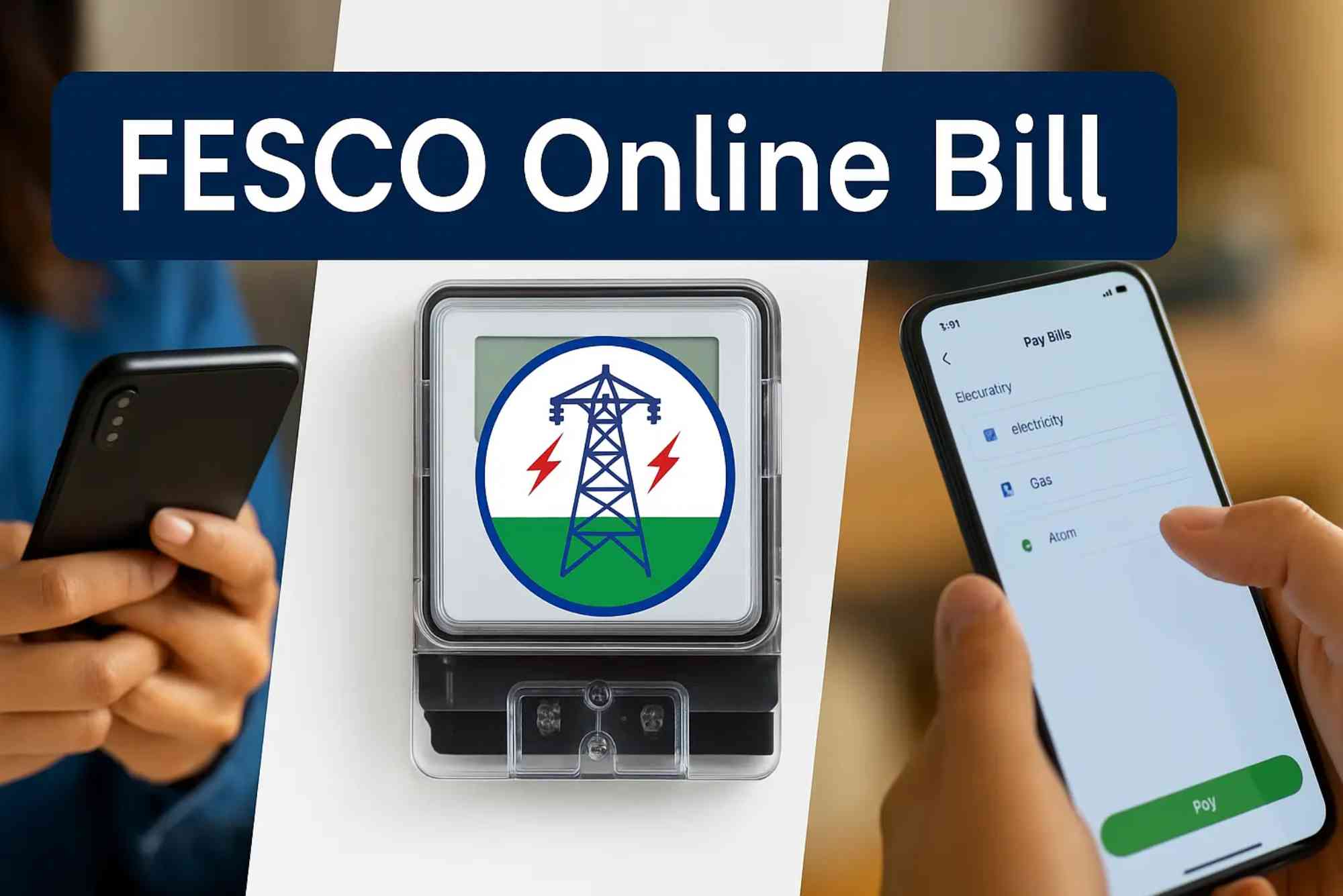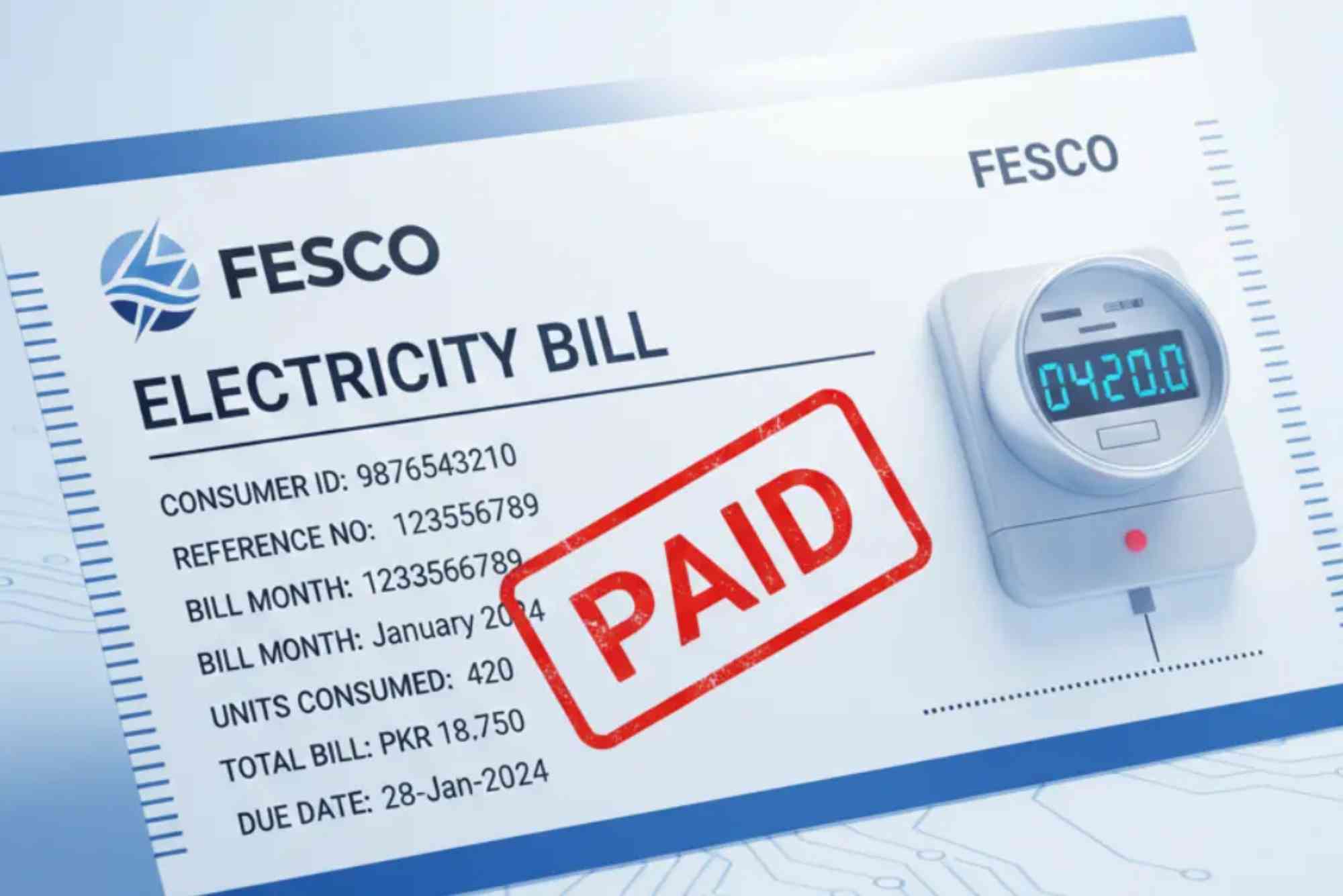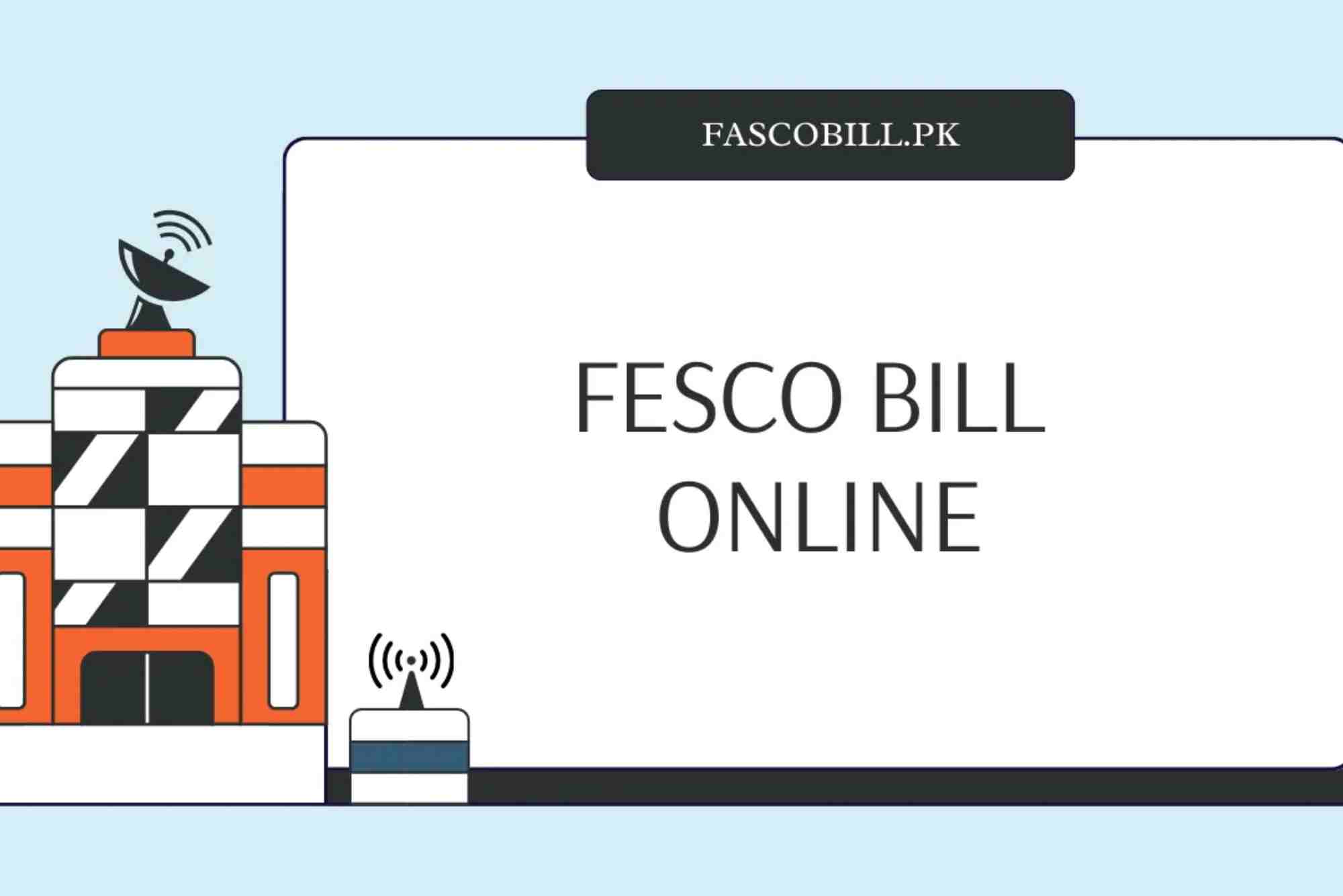Complete Guide to FESCO Bill Information (FESCO)
Understanding your FESCO bill information is essential for managing your electricity usage and payments efficiently. Whether you live in Faisalabad or nearby cities under the Faisalabad Electric Supply Company (FESCO) network, knowing how to check, read, and pay your electricity bill online saves you both time and stress. This comprehensive guide covers everything — from checking your bill online to understanding charges and contacting customer support.
What Is FESCO and Why It Matters
FESCO, short for Faisalabad Electric Supply Company, is one of Pakistan’s main electricity distribution companies. It operates under the supervision of WAPDA and serves over 4 million customers in Faisalabad, Jhang, Sargodha, Toba Tek Singh, and surrounding areas.
Electricity is a basic need, and timely bill payment ensures uninterrupted power. That’s why accessing accurate FESCO bill information is vital. Whether you want to confirm your billing amount, due date, or detect errors, online services have made it simple and accessible to everyone.
How to Check Your FESCO Bill Online
Checking your electricity bill online has never been easier. FESCO’s digital tools allow you to view and download your bill from home within seconds.
To check your bill conveniently, visit FESCO Online Bill Check. This platform lets you enter your reference number and instantly see your latest bill, complete with due dates, charges, and payment status.
You can also explore Online Bill Check for other distribution companies across Pakistan if you live outside FESCO’s service area.
These online resources are secure, fast, and updated regularly — ensuring you get the latest billing details without standing in long queues.
Understanding Your FESCO Bill Information
Your electricity bill contains several key sections. Understanding each helps you manage your expenses more efficiently.
Reference Number
Every FESCO consumer has a unique 14-digit reference number printed on the bill. It identifies your connection and allows online access to your billing record. Always use this number when checking or paying bills online.
Billing Period and Due Date
The billing period indicates the duration for which the bill is calculated, while the due date marks the final day to pay without late fees. Missing this date results in additional surcharges.
Meter Readings
Meter readings show your previous and current electricity usage in units (kWh). Subtracting the previous reading from the current one gives the total units consumed for that month.
Tariff Category
Your tariff defines the rate at which you’re charged for electricity. FESCO divides consumers into categories — domestic, commercial, agricultural, and industrial. Each category has different unit rates and tax structures.
Taxes and Charges
Bills include several taxes such as GST, Electricity Duty, and TV License Fee. Additionally, Fuel Price Adjustments may appear depending on government revisions.
Payment History
The bill also shows your payment history, letting you confirm whether past bills were paid on time.
Benefits of Accessing FESCO Bill Information Online
The online bill checking system offers numerous benefits that simplify electricity management for consumers.
Instant Access Anytime
No need to wait for physical bills. With FESCO’s online service, you can view or download your bill anytime, anywhere, using your smartphone or computer.
Avoid Late Payments
Online access helps you track due dates easily. This minimizes the risk of disconnections or penalties due to delayed payments.
Environmentally Friendly
Digital bills reduce paper waste and help create a more eco-conscious community.
Free and Easy to Use
You don’t need to sign up or pay fees. Simply enter your reference number and view your complete FESCO bill information for free.
How to Pay Your FESCO Bill
Once you’ve viewed your bill online, the next step is payment. FESCO offers several convenient payment options.
Bank Payments
You can pay your bill at any authorized bank branch or ATM. Most Pakistani banks accept FESCO payments through online banking as well.
Mobile Apps and E-Wallets
Apps like Easypaisa, JazzCash, and Upaisa allow instant FESCO bill payments using your reference number. These apps send payment receipts automatically for your record.
Post Offices
Payments can also be made at Pakistan Post branches in your city or town.
Online Banking
Many banks such as HBL, MCB, UBL, and Meezan Bank offer online payment options through their apps and websites. Simply go to the “Utility Bills” section, select FESCO, and enter your reference number.
Common Issues in FESCO Bills and Their Solutions
Even with accurate systems, consumers sometimes face issues related to billing or payment.
High Bill Complaints
If your bill seems higher than expected, check your meter reading and tariff category. Sometimes, overestimated readings or misapplied tariffs can cause inflated bills. Visit your nearest FESCO office to file a complaint.
Missing Online Bill
If your online bill isn’t showing, ensure you entered the correct reference number. Try refreshing the website or checking again after a few hours. Occasionally, system updates cause short delays in online availability.
Duplicate Bill Copy
If you lost your printed bill, you can easily generate a duplicate from the FESCO Online Bill Check website and print it for payment.
FESCO Helpline and Customer Support
For any queries or complaints, FESCO offers several customer support options.
- Helpline Number: 111-000-118
- Website: www.fesco.com.pk
- Email: complaints@fesco.com.pk
You can also visit your local FESCO subdivision office for meter-related or billing issues. Always carry your reference number to help the staff access your record quickly.
Tips to Reduce Your Electricity Bill
Understanding FESCO bill information also helps you save energy and money.
- Switch to LED bulbs: They use up to 80% less energy than traditional bulbs.
- Unplug devices: Even in standby mode, electronics consume electricity.
- Use energy-efficient appliances: Look for energy star ratings when buying new electronics.
- Monitor usage: Regularly check your meter to track monthly consumption.
Simple lifestyle changes can significantly reduce electricity costs over time.
FESCO and Smart Energy Initiatives
FESCO is working toward modernizing its systems to provide better services. Smart meters, online complaint handling, and upgraded grid stations are part of its strategy to improve efficiency and customer experience.
These improvements make it even more important to stay updated on your FESCO bill information, ensuring you benefit from accurate billing and improved reliability.
FAQs
How can I check my FESCO bill online?
You can check your bill online through FESCO Online Bill Check by entering your 14-digit reference number.
What should I do if I don’t receive my bill?
If your physical bill hasn’t arrived, generate a duplicate copy online using your reference number. This duplicate is valid for payment.
Can I pay my FESCO bill through mobile apps?
Yes. Apps like Easypaisa, JazzCash, and banking apps allow you to pay your FESCO bill directly through your phone.
What happens if I pay after the due date?
Payments made after the due date include a late payment surcharge. It’s best to pay before the due date to avoid extra charges.
How do I know if my payment was successful?
After payment, check the transaction receipt or online banking history. You can also verify the payment status in your next month’s bill.
Managing your electricity bills is simpler when you understand your FESCO bill information. With online tools and digital platforms, checking, understanding, and paying your bill takes just a few minutes.