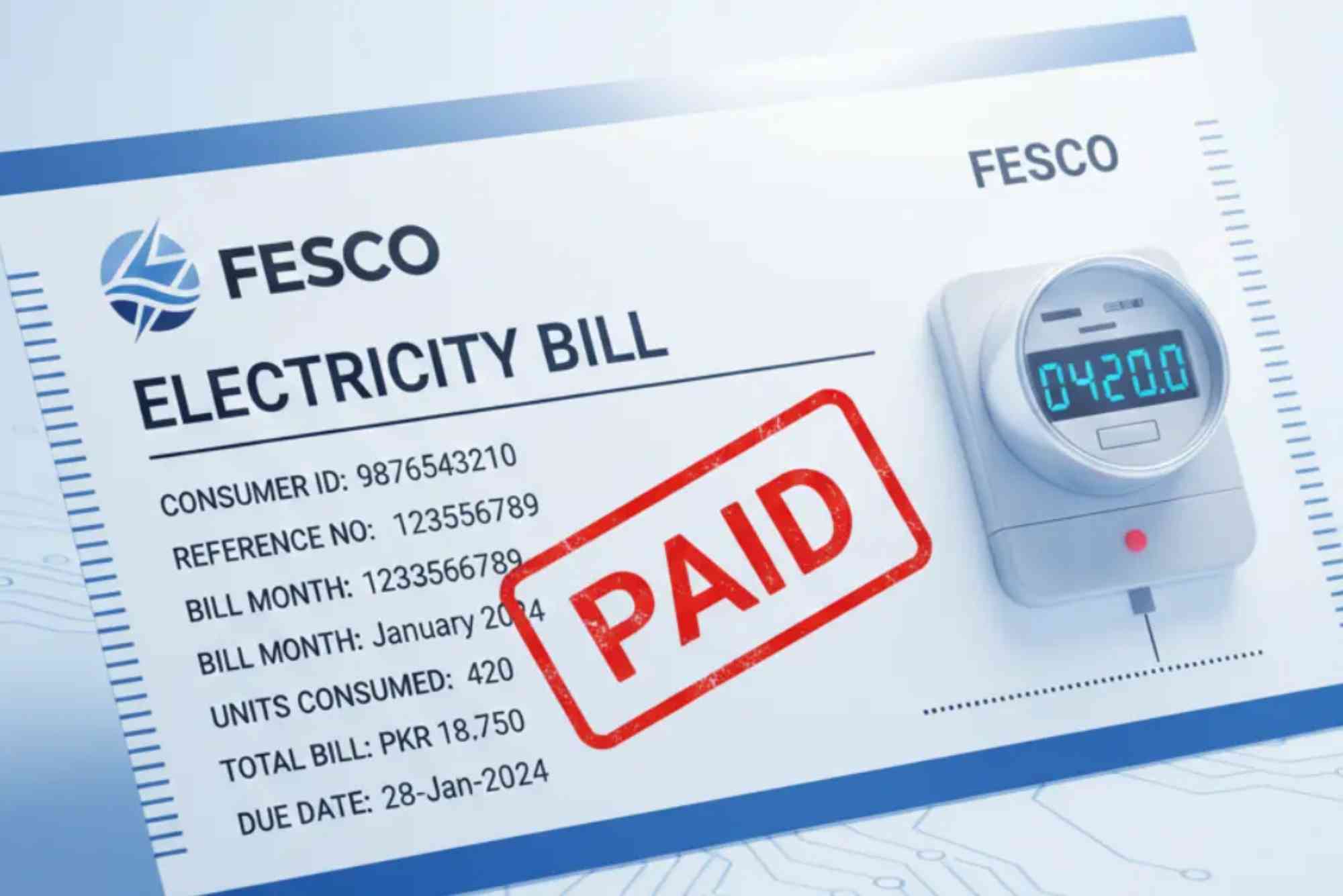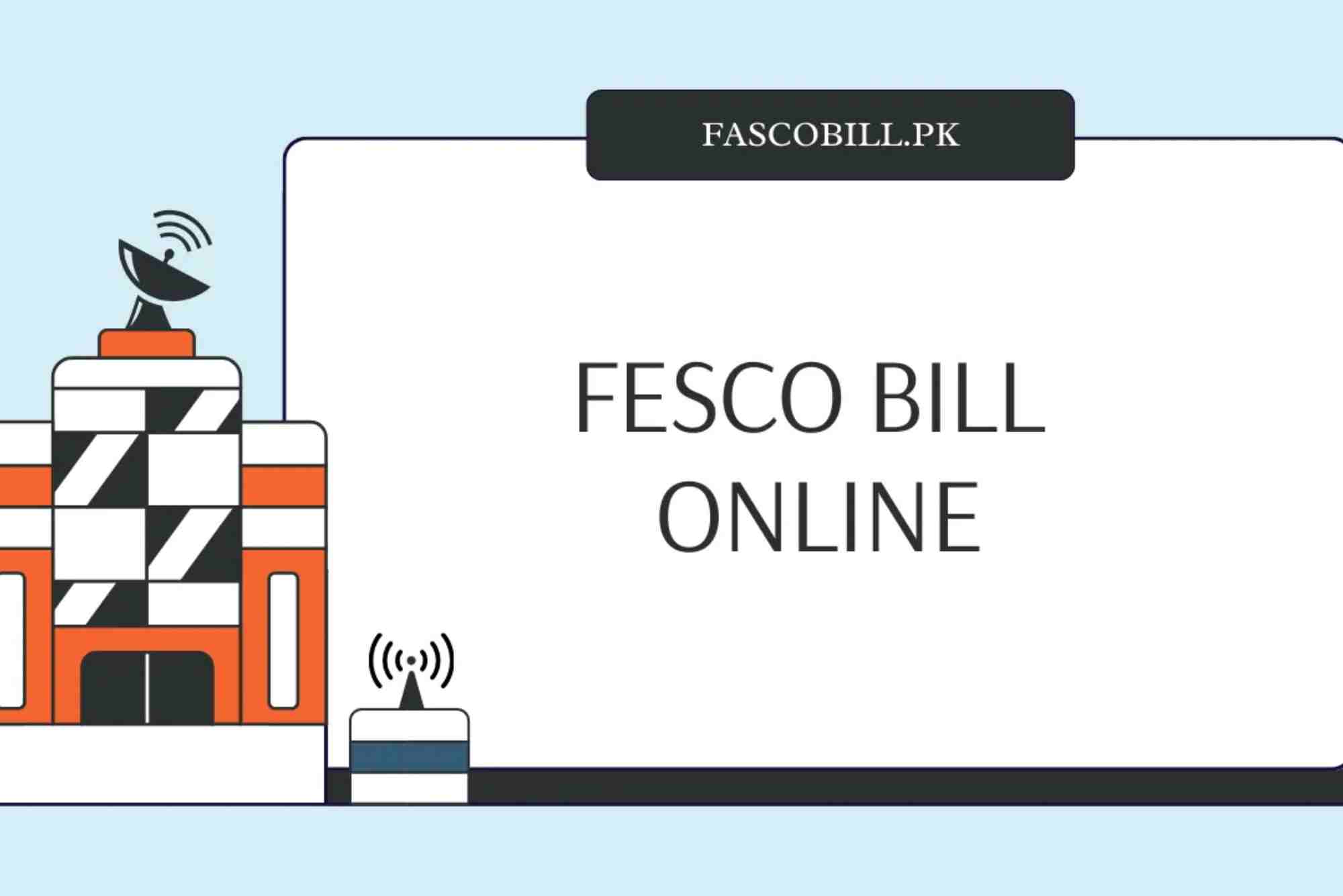How to Handle a FESCO Demand Notice Step by Step
Receiving a FESCO demand notice can feel confusing, especially if you’re unfamiliar with what it means or how to deal with it. The good news is that it’s a manageable process once you understand the steps. Whether your notice is for a new electricity connection, load extension, or billing correction, handling it properly ensures that you avoid unnecessary delays or penalties. This guide will explain everything you need to know about managing your FESCO demand notice fee, checking its status, and completing the process smoothly.
Understanding What a FESCO Demand Notice Is
Before diving into the process, it’s important to understand what a FESCO demand notice actually represents. The Faisalabad Electric Supply Company (FESCO) issues demand notices for several reasons, such as the approval of a new electricity connection, load enhancement, meter replacement, or regularization of existing connections. Essentially, the demand notice informs you of the total charges you must pay before FESCO proceeds with your service request.
The FESCO demand notice fee includes various charges such as connection fees, service line costs, security deposits, and meter installation charges. Once you pay the fee and submit proof of payment, your application moves to the next stage of processing.
Identify the Reason for the Demand Notice
The first step in handling your FESCO demand notice is identifying why it was issued. Common reasons include new domestic or commercial connections, meter load changes, or discrepancies found during inspection. You can usually find the reason mentioned clearly on the notice itself.
If you applied for a new connection through the official FESCO system, this demand notice is part of the normal approval process. On the other hand, if you receive one unexpectedly, it’s wise to visit your local subdivision office or contact the customer care center to confirm its authenticity.
Verify Your FESCO Demand Notice Details
Once you receive the notice, carefully check every detail. Make sure your name, address, and reference number are correct. Verify the FESCO demand notice fee mentioned and cross-check it with your online record. To do this, visit the official FESCO website or go through trusted platforms like FESCO Online Bill Check, which allows you to confirm billing and demand notice details securely.
Checking online ensures transparency and helps you detect any errors before payment. If you find incorrect details, report them immediately to your respective FESCO office for correction before proceeding with payment.
Calculate and Confirm the Demand Notice Fee
Every FESCO demand notice includes an itemized list of charges, including service line cost, meter charges, and security deposits. Take time to review these amounts to ensure they align with your application type. Understanding your FESCO demand notice fee breakdown helps you confirm that you’re being charged fairly and prevents confusion later on.
For most domestic connections, the fees are standardized, while industrial or commercial setups may have variable charges depending on load requirements. You can verify the official fee structure by visiting the FESCO customer service center or their website for the latest updates.
Pay the FESCO Demand Notice Fee
After verifying all details, the next step is payment. FESCO offers multiple payment options for your convenience. You can pay your FESCO demand notice fee through:
- Designated Bank Branches: Visit any authorized bank listed on your notice (such as HBL, UBL, MCB, or Allied Bank). Make sure to take the original demand notice with you when making the payment.
- Online Banking Apps: Many banks now allow payment through mobile or internet banking. Simply use your reference number or consumer ID to complete the transaction.
- FESCO Customer Centers: Some FESCO offices accept payments directly at the customer care desk for specific cases.
Always keep the payment receipt or digital confirmation safe, as you’ll need it to verify the payment later.
Submit Proof of Payment
Once you’ve paid the FESCO demand notice fee, submit your payment proof to the relevant FESCO subdivision office or upload it through their official online portal (if applicable). This step ensures your payment is recorded and your application moves forward for final approval.
Attach the payment slip along with your application reference number and ID card copy. FESCO staff will verify your details and issue an acknowledgment receipt. Without submitting proof, your connection or service request may remain pending.
Follow Up on Your Application Status
After submitting proof of payment, it’s essential to track your application’s progress. You can check the current status online through FESCO’s website or reliable third-party sources like Online Bill Check. Enter your reference number to see updates regarding inspection, installation, or activation.
Following up ensures you’re aware of any additional steps required from your side. If the process seems delayed, contact your local subdivision office or FESCO helpline to confirm the timeline for completion.
Complete Inspection and Installation
After payment verification, FESCO schedules a field inspection to confirm that all conditions are met for connection or load extension. This step is crucial for safety and compliance. Once the inspection team approves your site, FESCO proceeds to install the electricity meter and activate the connection.
If you applied for a new connection, you’ll receive your first bill shortly after activation. Make sure the reference number matches your FESCO demand notice and start monitoring your electricity usage through online tools regularly.
Keep Records for Future Reference
Always keep copies of your demand notice, payment slip, and acknowledgment receipt in a safe place. These documents serve as proof of payment and may be needed later for audits, load changes, or billing corrections. Maintaining organized records also helps when transferring property or updating account ownership in FESCO’s system.
Common Issues When Handling a FESCO Demand Notice
While the process is generally straightforward, you may encounter minor issues along the way. Common problems include incorrect fee amounts, delayed verification, or lost receipts. The best approach is to maintain clear communication with your local FESCO office and verify every step online.
You can also use your reference number to cross-check payment and connection status through FESCO’s online system. Keeping your contact number and application ID updated in the records ensures you receive timely notifications from the utility provider.
Tips to Handle Your FESCO Demand Notice Efficiently
- Always verify your demand notice through official sources before paying.
- Use digital payment methods when available to avoid long queues.
- Keep your acknowledgment receipt safe for future verification.
- Follow up with FESCO if your application doesn’t progress within the expected timeline.
- Regularly check your bills and usage through the FESCO Online Bill Check platform to stay updated.
Why Paying the FESCO Demand Notice Fee Promptly Matters
Paying your FESCO demand notice fee on time ensures your request is processed without delay. Late payments can lead to application cancellation or additional charges. Moreover, timely payment helps FESCO schedule inspections and installations more efficiently, allowing you to enjoy uninterrupted electricity service sooner.
It’s also an essential step for maintaining transparency. Once payment is made and confirmed, FESCO’s online records reflect your transaction, which helps in resolving any future disputes.
Handling a FESCO demand notice may seem complicated at first, but by following each step carefully—from verification and payment to final inspection—you can complete the process smoothly and efficiently. Always make sure to check your details online, pay your FESCO demand notice fee through authorized channels, and keep all receipts for future reference.
If you want to make your experience easier, regularly monitor your electricity bills and notices through Online Bill Check or the FESCO Online Bill Check portal. These tools not only help you verify your payment history but also keep you informed about upcoming due dates and updates.
FAQs
What is a FESCO demand notice?
It’s an official document issued by FESCO that details the charges required for new electricity connections, load enhancement, or meter-related services.
How can I check my FESCO demand notice fee online?
You can check it through FESCO’s official website or trusted platforms like FESCO Online Bill Check.
Can I pay my FESCO demand notice fee online?
Yes, payments can be made through online banking or authorized mobile apps by entering your reference number.
What should I do if my demand notice details are incorrect?
Visit your local FESCO subdivision office immediately to request corrections before making payment.
How long does it take after paying the demand notice?
Generally, FESCO processes payments within a few working days, followed by inspection and installation scheduling.
Can I get a duplicate demand notice if I lose mine?
Yes, you can download or print a duplicate from FESCO’s online portal using your reference number.