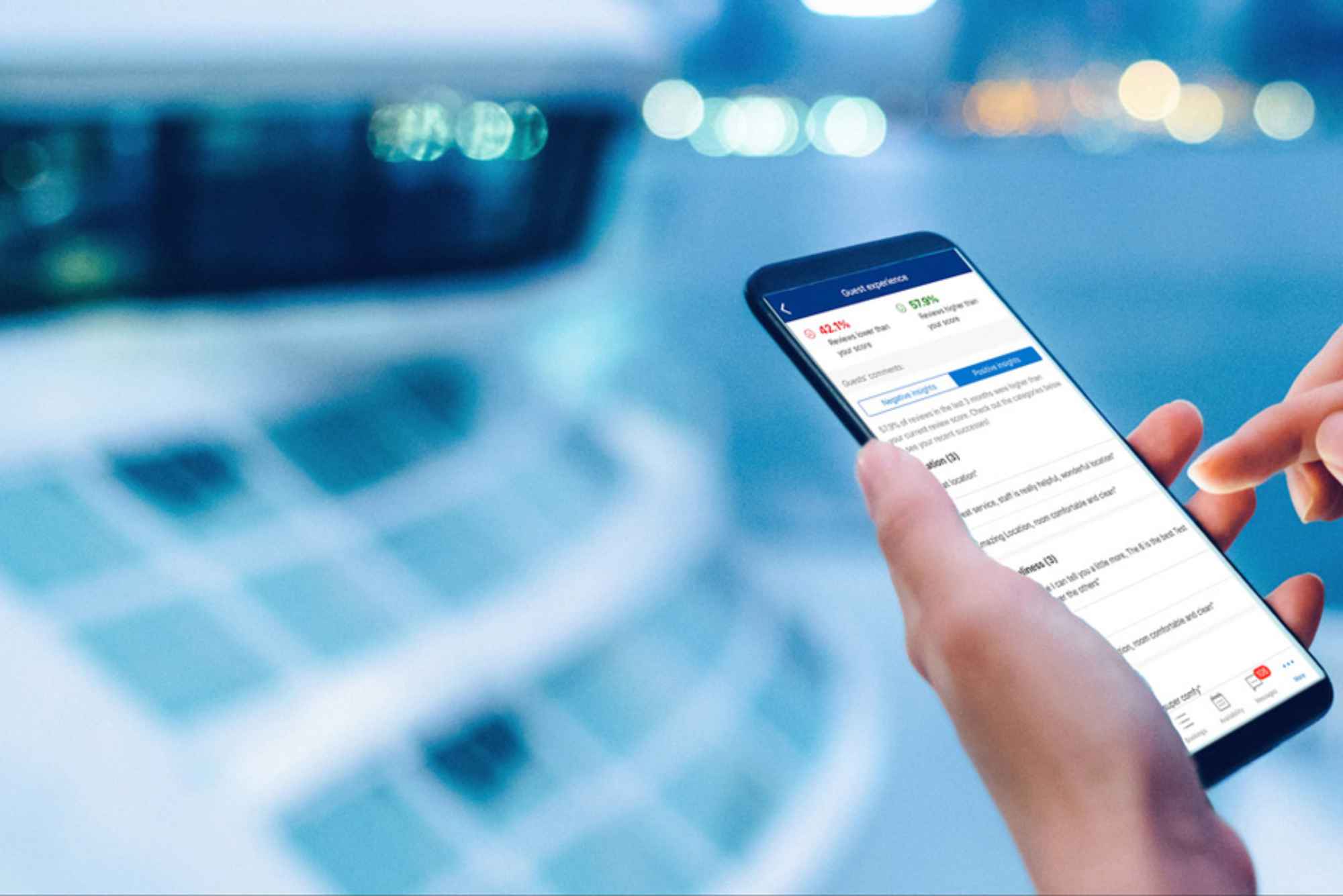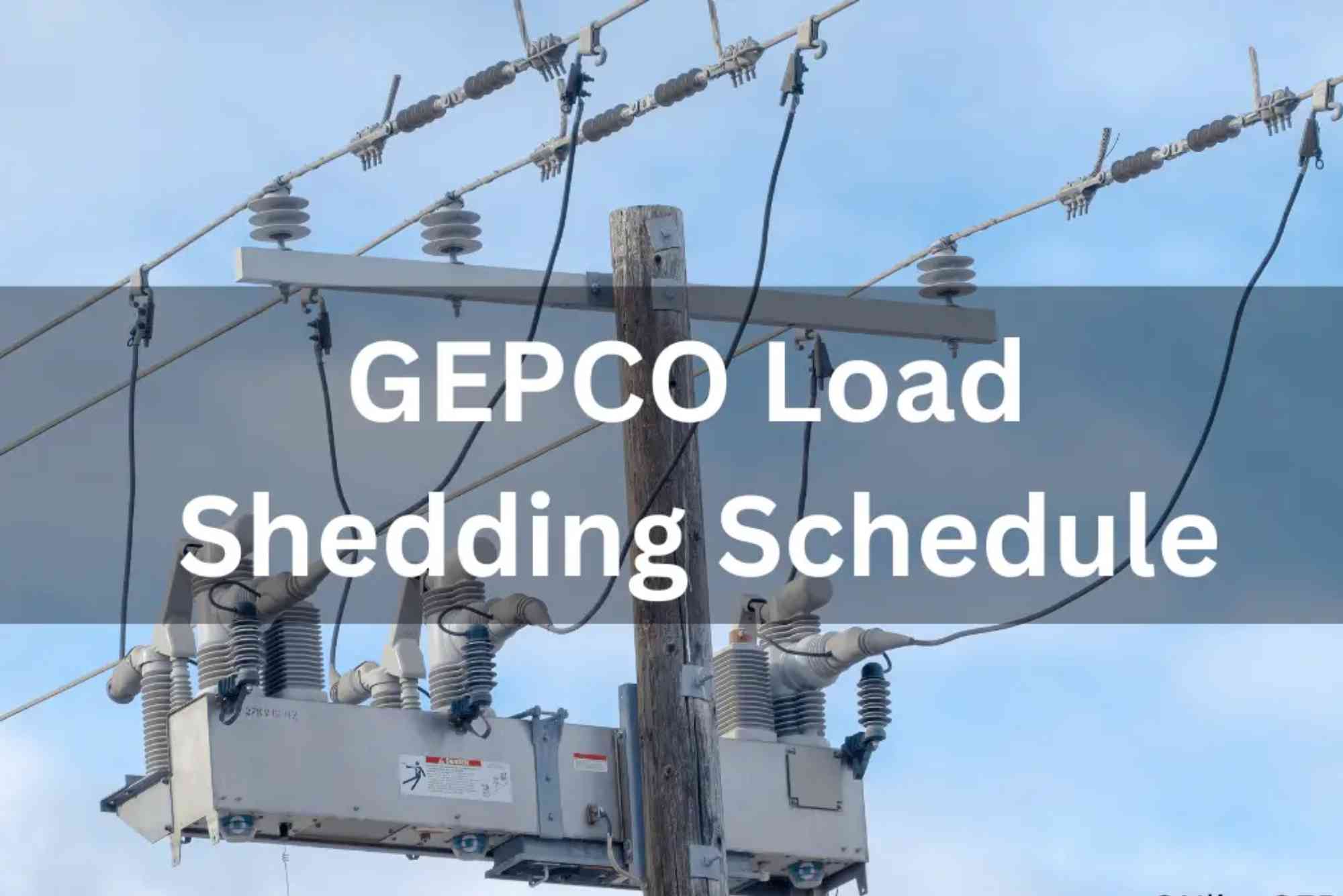Everything About Gepco App (GEPCO)
The Gepco app is a digital solution for electricity consumers under the Gujranwala Electric Power Company (GEPCO). This app allows users to check bills, make payments, and access customer services from their smartphones. As more people shift towards online solutions, the Gepco app is becoming an essential tool for managing electricity accounts.
In this article, you’ll learn everything about the Gepco app, including its features, how to use it, and why it benefits electricity consumers.
What is the Gepco App?
The Gepco app is a mobile application launched by GEPCO to provide convenience to its customers. It allows users to check their monthly electricity bills, download duplicate copies, and make online payments without visiting customer service centers.
The app integrates modern technology with user-friendly design, making electricity management faster and simpler.
Key Features of the Gepco App
The Gepco app is designed to make bill management and customer support easy. Below are the main features:
Bill Checking and Downloading
Customers can check their monthly electricity bills instantly. The app also provides a duplicate bill download option for record-keeping.
Online Bill Payments
With the Gepco app, you can pay your electricity bills using mobile banking, credit cards, or e-wallets. This saves time and eliminates the need to stand in long queues.
Consumption History
The app shows a complete history of electricity consumption and bills. This helps users track energy usage and manage costs more effectively.
Complaint Registration
Consumers can register complaints regarding billing errors, meter issues, or power outages directly through the app. This makes customer service faster and more efficient.
Notifications and Alerts
The app sends reminders for bill payments, updates on scheduled load shedding, and notifications for complaint status.
Multiple Account Management
If you have more than one GEPCO account, the app allows you to manage them all in one place.
How to Download and Install the Gepco App
Downloading the Gepco app is simple. Here’s how:
For Android Users
- Open the Google Play Store.
- Search for Gepco app.
- Click “Install.”
- Once installed, open the app and register with your consumer number.
For iOS Users
- Go to the Apple App Store.
- Search for Gepco app.
- Tap “Get” and install.
- Log in with your GEPCO account details.
How to Use the Gepco App
Once installed, the Gepco app is easy to navigate.
Checking Your Bill
- Enter your 14-digit reference number.
- The app will display the latest bill.
- You can also download a duplicate bill if needed.
Making Payments
- Choose “Pay Bill.”
- Select your payment method (banking app, card, or wallet).
- Confirm and pay securely.
Registering Complaints
- Open the “Complaints” section.
- Select complaint type.
- Enter details and submit.
- Track the progress directly from the app.
Benefits of the Gepco App
Using the Gepco app has several advantages for consumers:
Convenience
No need to visit customer service centers—everything is available on your phone.
Time-Saving
Bills can be checked, downloaded, and paid instantly.
24/7 Availability
The app is always accessible, so you can manage your account anytime.
Transparency
Consumption history and complaint tracking provide full visibility.
Paperless Solution
Digital billing reduces the need for paper bills, contributing to eco-friendly practices.
Who Should Use the Gepco App?
The Gepco app is useful for:
- Residential electricity consumers.
- Business owners managing multiple accounts.
- Tenants needing quick bill payments.
- People living abroad who want to track their GEPCO bills.
Alternative Options for Bill Checking
While the Gepco app is the easiest way, users can also check their bills online. If you prefer a web option, you can use Gepco Online Bill Check for instant access. Another option is the general Online Bill Check service for multiple distribution companies across Pakistan.
Security of the Gepco App
GEPCO has designed the app with strong security features. All payment transactions are encrypted to ensure safety. Additionally, users are advised to only download the app from official stores to avoid fraud.
Tips for Using the Gepco App Efficiently
- Always update the app for new features.
- Save your reference number for quick access.
- Use the notifications feature for timely bill reminders.
- Download duplicate bills regularly for records.
Common Issues and Solutions
App Not Opening
- Restart your device.
- Update the app.
- Clear cache and try again.
Payment Not Processing
- Check your internet connection.
- Ensure your bank account has sufficient balance.
- Try another payment method.
Complaint Not Updated
- Recheck complaint number.
- Contact customer service if the delay continues.
FAQs About the Gepco App
What is the Gepco app used for?
The Gepco app is used for checking bills, making payments, and registering complaints with GEPCO.
Is the Gepco app free?
Yes, the Gepco app is completely free to download and use.
Can I pay my GEPCO bill through the app?
Yes, you can pay bills securely using mobile banking, debit cards, or e-wallets.
How do I check my bill on the Gepco app?
Enter your 14-digit reference number, and your current bill will appear instantly.
Can I manage multiple accounts in the Gepco app?
Yes, the app allows you to manage multiple GEPCO accounts with one login.
Does the Gepco app work without the internet?
No, an internet connection is required to use the app.
The Gepco app is a smart, convenient, and reliable solution for managing electricity services under GEPCO. From bill checking to online payments and complaint registration, everything is available in one place.
If you’re a GEPCO consumer, downloading the app will save you time and effort. Start today and enjoy the benefits of digital electricity management.
Download the Gepco app now and make your electricity management easier, faster, and smarter.