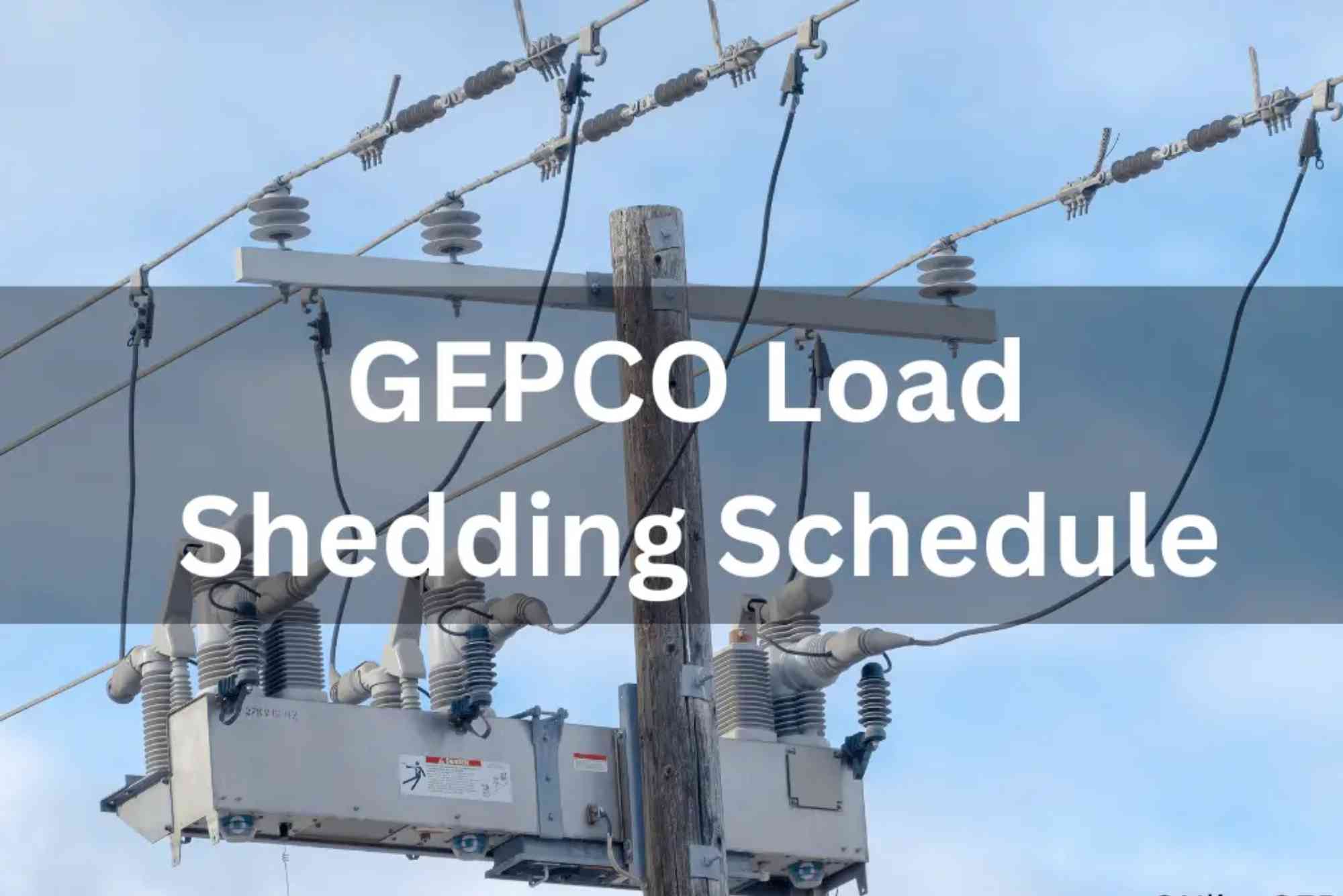Managing utility bills and related documentation has become increasingly digital, and the Gujranwala Electric Power Company (GEPCO) has made accessing your tax certificates straightforward. Whether for tax filing, verification, or personal records, downloading your GEPCO income tax certificate online is now simple. In this guide, we will walk you through the process, ensuring clarity and efficiency.
Understanding the GEPCO Tax Certificate
A GEPCO tax certificate is an official document confirming the amount of tax deducted from your electricity bill payments. This certificate is essential for individuals and businesses who need proof of tax payments for financial and legal purposes. By downloading it online, you save time and avoid the hassle of visiting GEPCO offices.
Why It Matters
The income tax certificate serves multiple purposes. It helps in filing your annual income tax return, ensures compliance with government regulations, and provides transparency in your electricity bill payments. Additionally, having the certificate readily available online ensures easy record-keeping for future reference.
Step-by-Step Guide to Download Your GEPCO Income Tax Certificate
Downloading your GEPCO tax certificate is straightforward, but it requires careful attention to ensure you access the correct document. Here’s a comprehensive walkthrough:
Accessing the Official GEPCO Portal
First, visit the official GEPCO website. The platform provides secure access to all customer-related services, including bill payments and tax certificates. Once on the homepage, navigate to the tax certificate section under the customer services menu.
Logging Into Your Account
To access your tax certificate, you need to log in using your GEPCO account credentials. If you don’t have an online account yet, registration is simple and requires your consumer number, email, and phone number. Ensure that your details match the information on your electricity bill to avoid any login issues.
Navigating to the Tax Certificate Section
Once logged in, you will find the option to view or download your tax certificate. Clicking this section will allow you to select the billing year for which you want the certificate. It is crucial to choose the correct period to ensure accurate tax reporting.
Downloading the Certificate
After selecting the billing year, the system will generate your GEPCO income tax certificate. You can download it as a PDF, which is the preferred format for both personal records and official submissions. The document includes all relevant details, such as your consumer number, total paid tax, and payment dates.
Tips for a Smooth Download
Make sure your internet connection is stable while accessing the portal. If you encounter any issues, clearing your browser cache or using a different browser can help. Keeping your login credentials secure is also essential to prevent unauthorized access.
Benefits of Downloading Your Tax Certificate Online
Accessing your GEPCO tax certificate online comes with several advantages. It saves time, avoids physical paperwork, and allows instant access from any location. Furthermore, digital certificates are easier to store and share with tax authorities, accountants, or financial institutions.
Common Issues and How to Fix Them
Even with a smooth system, some users face minor challenges. For example, incorrect login credentials or mismatched account details can prevent access. If this happens, verify your consumer number and registered email or contact GEPCO’s customer service for assistance.
Another common problem is the certificate not reflecting the latest tax payments. This typically occurs when recent bills have not yet been updated in the system. Waiting for a few days or checking after the next billing cycle usually resolves the issue.
Additional GEPCO Online Services
While downloading your tax certificate, you can also explore other services on GEPCO’s digital platform. For instance, the Gepco Online Bill Check allows you to review your billing history, and the Online Bill Check portal provides a quick summary of your current dues. These tools enhance convenience and help manage your electricity expenses more effectively.
Downloading your GEPCO income tax certificate online is a convenient and secure way to maintain accurate financial records. By following the steps outlined above, you can easily generate, download, and store your certificate without visiting a GEPCO office. Take advantage of these digital tools to ensure compliance and streamline your tax filing process.
Don’t wait—log in to your GEPCO account today and download your tax certificate effortlessly.
FAQ
How can I download my GEPCO tax certificate online?
You can download it by logging into the official GEPCO portal, navigating to the tax certificate section, selecting the billing year, and downloading the PDF.
What details are required to access my GEPCO tax certificate?
You need your GEPCO consumer number, registered email, and account password to access the certificate online.
Why is my GEPCO tax certificate not showing recent payments?
This may happen if recent bills haven’t updated in the system. Wait a few days or check after the next billing cycle.
Can I use the online tax certificate for official tax submissions?
Yes, the PDF downloaded from the GEPCO portal is valid for tax returns, audits, and other official purposes.
Is it safe to download the tax certificate online?
Absolutely. GEPCO’s portal is secure, but always ensure your login credentials are protected.