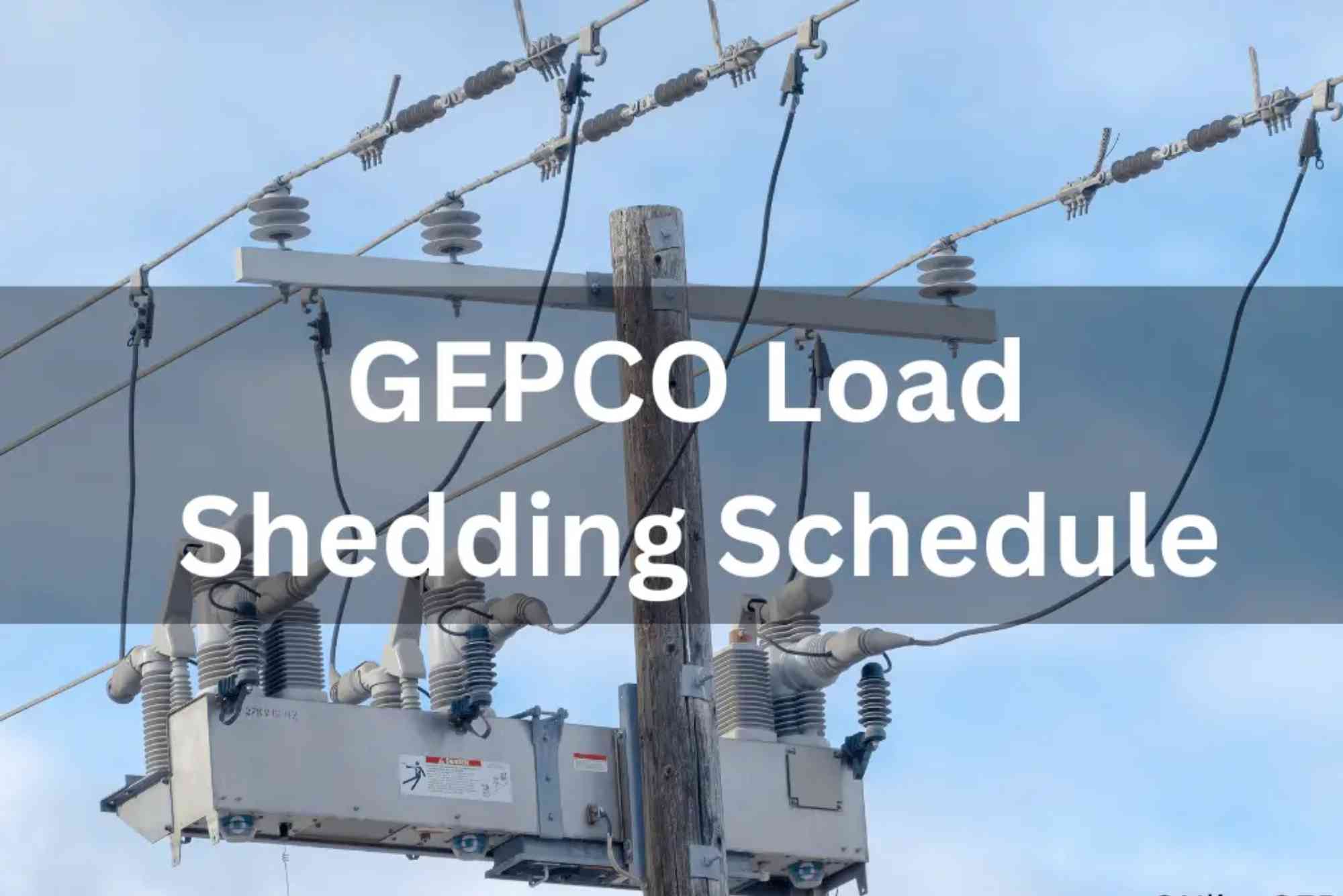How to Download Your GEPCO Tax Certificate Online
Paying electricity bills on time is important, but having your GEPCO tax certificate can make tax filing and personal record-keeping much easier. Whether you need it for income tax purposes or personal documentation, downloading it online is straightforward. In this guide, we’ll explain every step to help you access your GEPCO tax certificate quickly.
What is a GEPCO Tax Certificate?
Understanding GEPCO Tax Certificate
A GEPCO tax certificate is an official document issued by the Gujranwala Electric Power Company. It details your electricity payments over a given period and includes applicable taxes. This certificate serves as proof of tax deduction and can be essential for personal accounting, business records, or tax returns.
Benefits of Downloading Online
Downloading your GEPCO tax certificate online saves time, avoids unnecessary visits to offices, and allows you to keep digital records. It also ensures you can quickly provide proof of electricity tax payments when required by banks, government offices, or accountants.
Steps to Download Your GEPCO Tax Certificate
Visit the Official GEPCO Website
Go to the official GEPCO website using a secure browser. Ensure the URL begins with “https://” to avoid phishing sites. This is where you can access your account and request your GEPCO tax certificate.
Log In to Your Account
Use your customer ID or reference number provided on your electricity bill to log in. Make sure your login credentials are accurate. If you don’t have an online account, you can register using your account number and CNIC.
Navigate to Tax Certificate Section
Once logged in, locate the “Tax Certificate” or “Billing Information” section. This section usually provides an option for viewing or downloading tax certificates for the current or previous financial years.
Select the Required Year
Choose the financial year for which you need the GEPCO tax certificate. Some portals allow downloading certificates for multiple years, making it convenient for tax filings or audits.
Download and Save
After selecting the year, click “Download” to save the certificate as a PDF. Store it in a secure location on your device or cloud storage. You can also print a copy for official purposes.
Verify the Certificate
Check the downloaded certificate to ensure all details are correct, including your name, customer ID, billing period, and tax paid. Any discrepancy should be reported to GEPCO customer support immediately.
Alternative Methods to Access Your GEPCO Tax Certificate
Through Mobile Applications
Some mobile apps provided by GEPCO or third-party services allow users to check bills and download tax certificates. Using apps can make the process faster, especially for repeat access.
Contacting GEPCO Customer Support
If online options fail, you can call GEPCO’s helpline or visit the nearest office. Provide your account number and request a printed or digital copy of your tax certificate.
Tips for a Smooth Online Experience
- Ensure stable internet connectivity to prevent interruptions during download.
- Use a modern web browser for compatibility with GEPCO’s website.
- Keep your login credentials secure and update your password regularly.
- Regularly check your electricity bills via Online Bill Check to stay updated.
Frequently Asked Questions (FAQs)
How can I get my GEPCO tax certificate without an online account?
You can visit your nearest GEPCO office and provide your account number and CNIC to request a printed tax certificate.
Can I download tax certificates for previous years?
Yes, GEPCO allows you to select financial years to download past tax certificates.
Is there a fee to download my GEPCO tax certificate online?
No, downloading your tax certificate through the official GEPCO portal is free of charge.
What details are included in the GEPCO tax certificate?
It includes your name, customer ID, billing period, total electricity charges, and tax amount paid.
Can I use the digital GEPCO tax certificate for official purposes?
Yes, the PDF version is legally accepted for income tax filings and other official requirements.
Accessing your GEPCO tax certificate online is simple, secure, and convenient. Whether for tax purposes or personal record-keeping, following these steps ensures you have your certificate ready whenever needed. By regularly checking your electricity bills and maintaining digital records, you stay organized and compliant with tax regulations.
Take control of your billing and tax documentation today—download your GEPCO tax certificate online and keep your records updated. For quick bill access and verification, check out the [Gepco Online Bill Check] or use the [Online Bill Check] to stay on top of your payments.