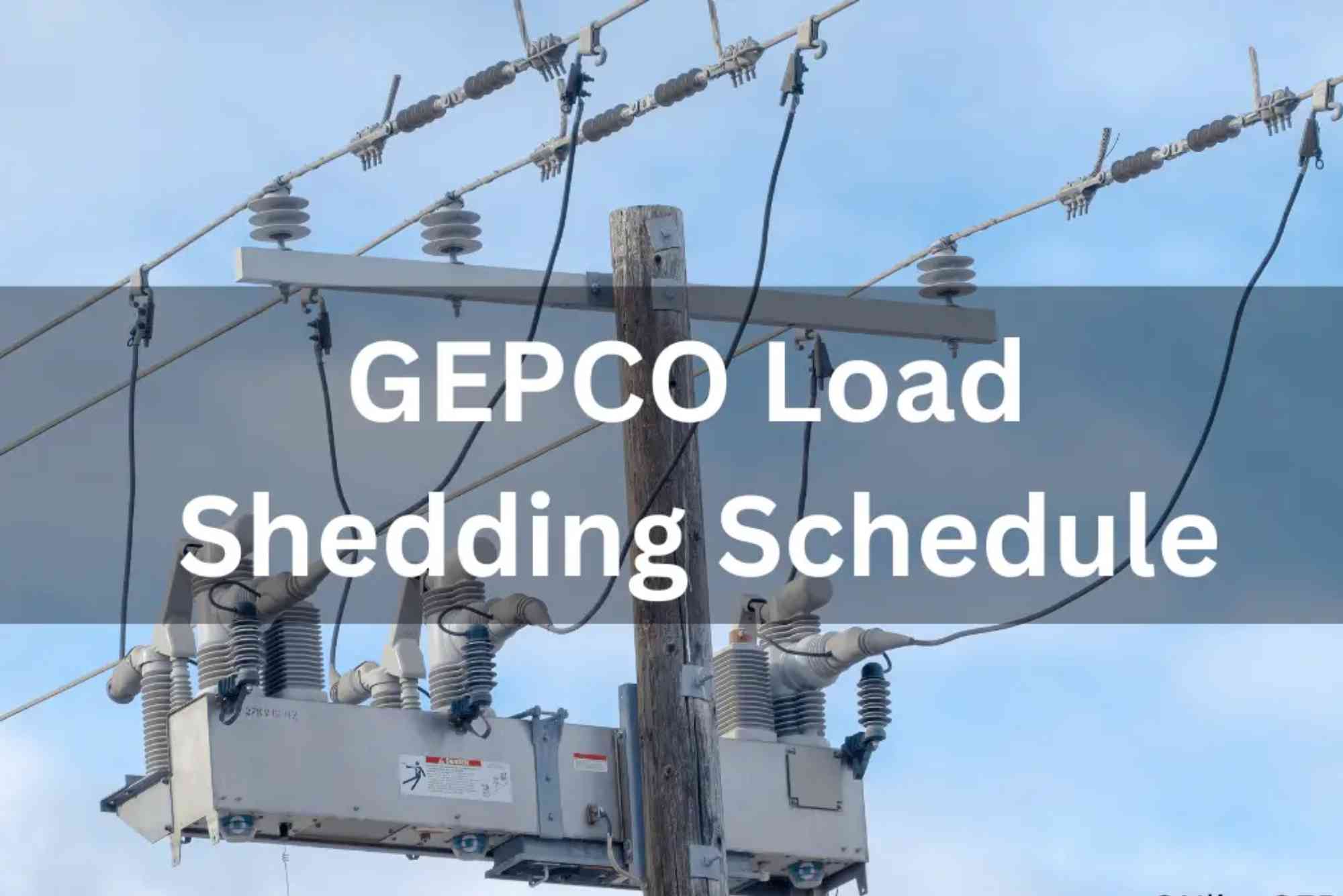How to Download Your GEPCO Tax Certificate Online
Managing your electricity bill records and tax details is crucial for both individuals and businesses in Pakistan. The GEPCO WHT certificate, also known as the GEPCO tax certificate, is an important document that shows the amount of Withholding Tax (WHT) deducted from your electricity bills during a specific financial year. If you live in Gujranwala or nearby regions under the Gujranwala Electric Power Company (GEPCO), you can easily access and download this certificate online. This comprehensive guide explains the process of downloading your GEPCO tax certificate, its importance, and answers to frequently asked questions.
Understanding the GEPCO WHT Certificate
The GEPCO WHT certificate is an official tax document that indicates the total amount of withholding tax deducted from your monthly electricity bills. This certificate is useful when filing income tax returns or claiming refunds. It’s especially important for businesses, salaried individuals, and tax filers who wish to maintain accurate tax records. GEPCO issues this certificate every fiscal year, and customers can access it online through the official GEPCO website.
Withholding tax is deducted automatically on your electricity bills if your name is not listed as an active tax filer in the Federal Board of Revenue (FBR) database. For non-filers, the tax rate is higher, which makes downloading the certificate essential for verifying how much tax has been deducted and whether you can claim adjustments.
Why You Need the GEPCO Tax Certificate
Having a copy of your GEPCO tax certificate is vital for several reasons. It helps you keep transparent financial records and assists in the annual tax filing process. Tax authorities often require these certificates as proof of deductions made throughout the year. Moreover, it can also help identify billing or deduction errors that you might otherwise overlook. For businesses, maintaining proper tax certificates ensures compliance with Pakistan’s tax laws and makes auditing simpler.
How to Download Your GEPCO WHT Certificate Online
Downloading your GEPCO WHT certificate online is a simple and quick process that requires only your reference number. Follow these steps to access your document from anywhere at any time.
Visit the Official GEPCO Website
Start by visiting the official GEPCO website. You can search for “GEPCO tax certificate” or “GEPCO WHT certificate download” in Google, and the official link will appear. Always make sure you are on the legitimate GEPCO domain to protect your information.
Go to the Tax Certificate Section
On the homepage, look for a section labeled “Tax Certificate” or “WHT Certificate.” Usually, it can be found under the Customer Services or Billing Information menu. Click on this option to proceed to the next step.
Enter Your 14-Digit Reference Number
You will be asked to enter your 14-digit reference number. This number is printed on the top left corner of your GEPCO electricity bill. Make sure to enter it correctly without spaces or dashes, as even a small mistake can cause the system to show an error.
Select the Desired Tax Year
After entering the reference number, select the fiscal year for which you need the tax certificate. GEPCO allows you to download certificates for multiple previous years if required.
Download or Print the Certificate
Once the details are entered, click on “Generate” or “Download Certificate.” The system will display your GEPCO WHT certificate in PDF format. You can save it on your computer or mobile device or print it directly for submission with your tax documents.
Benefits of Downloading Your GEPCO WHT Certificate Online
Downloading your GEPCO WHT certificate online offers several benefits. The process is fast, paperless, and can be done from home without visiting any GEPCO office. It helps save time and ensures that you always have access to accurate and official tax data. Moreover, online certificates are securely generated from GEPCO’s system, eliminating any possibility of errors or forged documents.
You can also use the certificate as valid proof when reconciling your income tax deductions on the FBR’s portal. It’s especially helpful for tax filers who need to submit accurate withholding tax records for utility expenses.
Troubleshooting Common Issues
Sometimes users encounter errors when downloading their tax certificates. The most common issue is entering an incorrect reference number. Double-check your GEPCO bill for accuracy. If the website is not loading or showing technical issues, try refreshing the page or using a different browser. In rare cases, GEPCO’s server might be down for maintenance, so revisiting the site after a few hours can solve the problem.
If your reference number is valid but no certificate appears, it’s possible that your tax data for that specific year has not been updated yet. You can contact the GEPCO customer support center for assistance in such cases.
Checking Your GEPCO Bill Online
Before downloading your tax certificate, it’s always a good idea to verify your current billing information. You can use the Gepco Online Bill Check service to view or download your latest bill. This ensures that your reference number and billing cycle details are accurate. Similarly, for other regions or power companies in Pakistan, you can perform an Online Bill Check to confirm your billing data before proceeding with the WHT certificate download.
How the GEPCO WHT Certificate Helps with Tax Filing
When you file your income tax return, you need to declare all taxes paid throughout the year. The GEPCO WHT certificate provides verifiable proof of the withholding tax you’ve already paid via your electricity bills. Taxpayers can attach this document when filing returns on the FBR portal to avoid paying taxes twice or to claim refunds if applicable.
In addition, having an organized record of WHT certificates from different utilities (such as GEPCO, LESCO, MEPCO, and FESCO) makes tax filing smoother. This ensures that all your utility-based deductions are properly documented and recognized by FBR.
Tips for Managing Your Tax Documents Efficiently
Keeping your digital tax certificates organized can save you a lot of time during annual filings. Create a folder on your computer or cloud storage to store all your utility tax certificates year-wise. This helps you access any document instantly when needed. It’s also wise to rename each file with the company name and tax year for clarity—for example, “GEPCO_WHT_2024.pdf.”
Always cross-check the tax amount mentioned on your certificate with your monthly electricity bills. This ensures transparency and accuracy. Regularly downloading your GEPCO WHT certificate also keeps you updated on how much tax you’re paying as a filer or non-filer.
Downloading your GEPCO WHT certificate online is a simple yet important step toward maintaining transparent and accurate tax records. It helps you verify the amount of withholding tax deducted from your electricity bills and makes the annual tax filing process more efficient. Whether you’re an individual taxpayer or a business owner, regularly accessing and saving your GEPCO tax certificates can save you from future complications with tax authorities.
Take a few minutes today to check your electricity bill and download your latest tax certificate. Visit the Gepco Online Bill Check page to confirm your reference number and then generate your WHT certificate instantly. Managing your finances and tax records has never been this easy — make the most of GEPCO’s online services and stay one step ahead in your financial documentation.
FAQs
How can I get my GEPCO WHT certificate online?
You can download your GEPCO WHT certificate by visiting the official GEPCO website, entering your reference number, and selecting the relevant tax year.
What is the GEPCO tax certificate used for?
The GEPCO tax certificate shows the amount of withholding tax deducted from your electricity bills. It is used when filing income tax returns or claiming tax refunds.
Is there any fee for downloading the GEPCO WHT certificate?
No, GEPCO provides this service free of charge to all customers.
Can I download previous year’s GEPCO tax certificates?
Yes, GEPCO allows you to download WHT certificates for multiple previous years by selecting the desired tax year from the drop-down menu.
Why can’t I download my GEPCO tax certificate?
This usually happens if you enter an incorrect reference number or if the data for that year is not yet available. Make sure your reference number matches your latest bill.
What is a reference number on the GEPCO bill?
The reference number is a 14-digit code printed on the top left corner of your GEPCO electricity bill. It uniquely identifies your electricity connection.
Do I need to be an FBR filer to get the GEPCO WHT certificate?
No, both filers and non-filers can download the certificate. However, the tax rate for non-filers is higher, which will be reflected in the certificate.