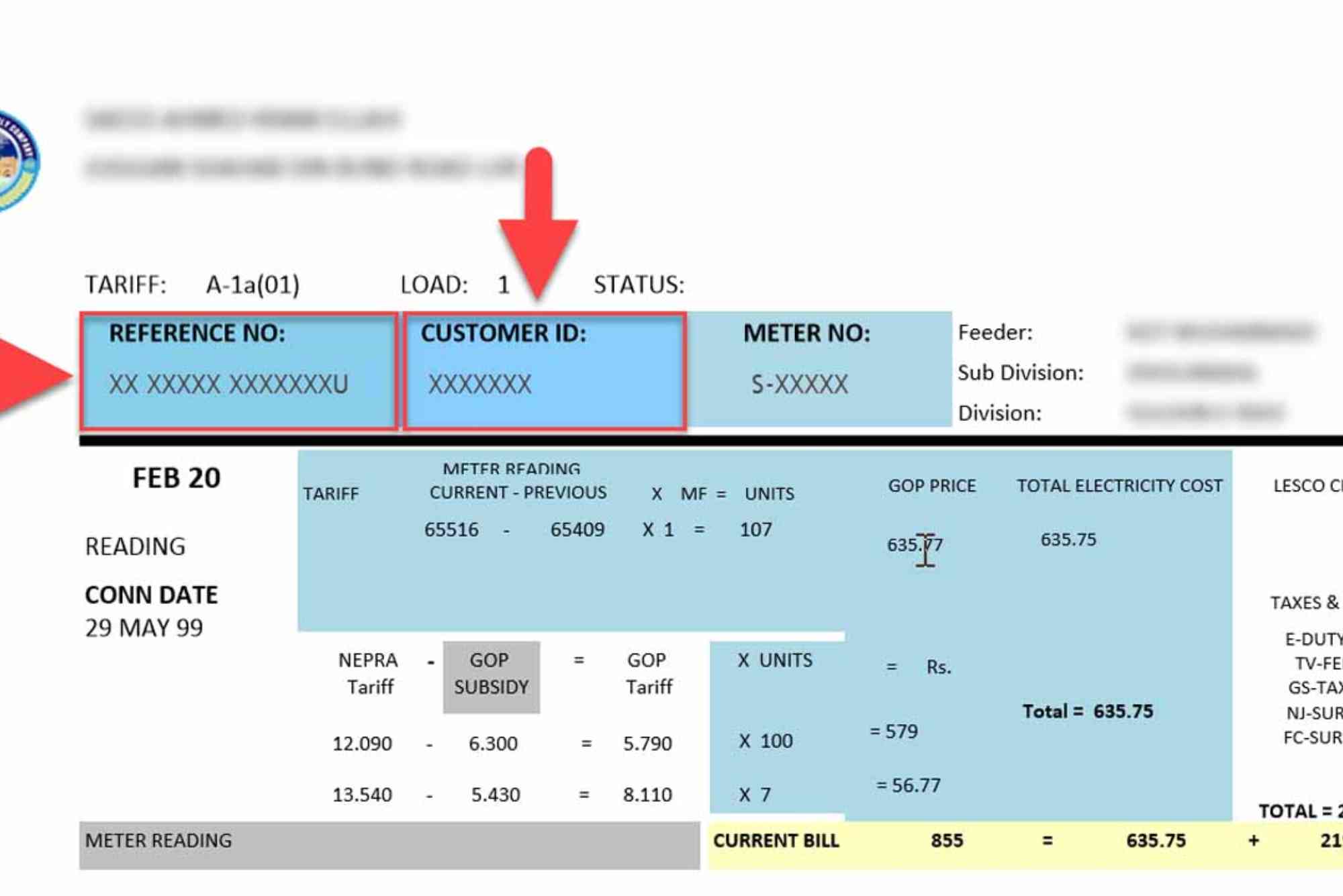Everything You Need to Know About How To Check Lesco Bill Paid Or Not
If you are living in Lahore or surrounding regions, electricity bills are part of your monthly routine. Sometimes people pay their bills but are not sure if the payment has been updated in the system. That leads to stress, especially when the due date is near. Knowing how to check Lesco bill paid or not is important for every consumer. This guide will walk you through simple steps, online tools, and tips to verify your bill status without confusion. By the end, you will feel confident about managing your electricity bill payments and avoiding late charges.
Why It Matters to Check Your Bill Status
Many people think once they pay their bill, the process ends there. In reality, delays in updating the system can happen. Your payment may take some time to reflect, and if you miss confirming it, you may face disconnection or penalties. That is why knowing how to check Lesco bill paid or not ensures peace of mind. It also helps you track your finances better, especially if you manage multiple household or business accounts.
Methods to Verify If Your Lesco Bill Is Paid
There are multiple ways to check the payment status of your Lesco bill. Some methods are online, while others involve physical checks. The choice depends on what is easiest for you.
Checking Through Lesco’s Official Website
Lesco provides an official online platform to verify your bill status. You need to enter your reference number, and the system will show whether the bill is paid or unpaid. If the amount is cleared, it will display a “Paid” status along with the transaction date. This is the most reliable method, as it connects directly with Lesco’s database.
Using Mobile Banking Applications
Most banks in Pakistan now offer utility bill payment features in their mobile apps. Once you pay your bill through a banking app, you can revisit the “Payment History” section to confirm. The record shows the bill reference number, payment amount, and date. If you are unsure whether Lesco has updated its side, compare the banking app receipt with the Lesco online system.
Verifying Through ATM or Bank Branch
If you paid your bill using an ATM or bank branch, you should always keep the printed receipt. The receipt has a transaction ID that proves your payment. To check if Lesco updated it, enter your reference number on the official Lesco website. If the system shows “Paid,” your receipt has been matched.
Checking Through Third-Party Bill Payment Platforms
Many people use digital wallets and online platforms like Easypaisa, JazzCash, or NADRA e-Sahulat. After payment, these services send a confirmation SMS. Keep that message safe. If you want to verify further, use the Lesco portal. The payment should appear in the system within 24 hours.
Calling Lesco Helpline
If online methods do not work or you notice a delay, calling the Lesco helpline is the next option. Provide your reference number to the representative. They will confirm whether the payment is updated. This method is useful when you face technical issues with online systems.
Common Issues with Bill Payment Updates
Sometimes you may pay your bill, but the Lesco system does not reflect it immediately. The common causes include bank server delays, public holidays, or technical glitches. Usually, updates take 24 to 48 hours. If the bill still shows as unpaid after two days, contact the bank and Lesco with your payment proof. Knowing how to check Lesco bill paid or not regularly prevents you from missing these errors.
Using Online Tools for Quick Verification
Modern technology has made it easier to keep track of bills. Many websites allow you to check your electricity bills in seconds. For instance, you can use Lesco Online Bill Check to see the updated bill and confirm its payment status. Similarly, platforms like Online Bill Check provide an easy way to track not only Lesco but other utility bills too. These tools save you time and reduce the risk of surprises at the end of the month.
Confirm Your Lesco Bill Status
To make the process clearer, here is a step-by-step guide you can follow:
- Note down your reference number from the bill.
- Visit Lesco’s official website or trusted platforms like Lesco Online Bill Check.
- Enter your reference number in the search field.
- View the latest bill details.
- Check whether the status shows “Paid” or “Unpaid.”
- If you paid through bank or wallet, match the transaction date with your payment date.
This simple process ensures you never remain uncertain about your electricity bill.
Benefits of Regularly Checking Your Bill Payment Status
Making it a habit to check whether your bill is paid or not offers several benefits. First, it avoids disconnection issues. Second, it helps in record-keeping, as you can easily track your past payments. Third, it allows you to spot errors early, so you can fix them without penalties. Lastly, it gives you control over your financial planning, ensuring no sudden surprises in your budget.
Tips to Avoid Payment Confusion in the Future
To minimize issues with bill payments, always follow a few practices. Pay your bill a few days before the due date, especially if you are using third-party apps. Keep digital receipts and SMS confirmations safely stored in your phone or email. Make use of Lesco’s online system regularly to monitor updates. By being proactive, you will never have to worry about whether your payment has been recorded or not.
Now you know everything about how to check Lesco bill paid or not. From online verification to mobile apps, ATMs, and helpline support, several methods are available. The key is to check your payment status regularly to avoid errors, penalties, or service disconnections. With tools like Lesco Online Bill Check and other Online Bill Check platforms, the process is faster than ever. Always keep receipts safe and pay your bills on time. Take charge of your electricity bill management today and enjoy stress-free power supply every month.
Frequently Asked Questions
How can I check if my Lesco bill is paid or not?
You can check through the official Lesco website by entering your reference number. It will show whether the bill is paid or unpaid.
How long does it take for Lesco to update bill payment?
Usually, payments update within 24 hours. However, in some cases, it may take up to 48 hours due to bank processing.
Can I verify my Lesco bill payment through mobile banking apps?
Yes, mobile banking apps show your payment history. You can match the receipt details with the Lesco system for confirmation.
What should I do if my bill still shows unpaid after payment?
If your bill still shows unpaid after 48 hours, contact your bank and Lesco helpline. Provide your payment receipt as proof.
Is there a way to check Lesco bill payment without internet?
Yes, you can call the Lesco helpline with your reference number. The representative will confirm the payment status for you.