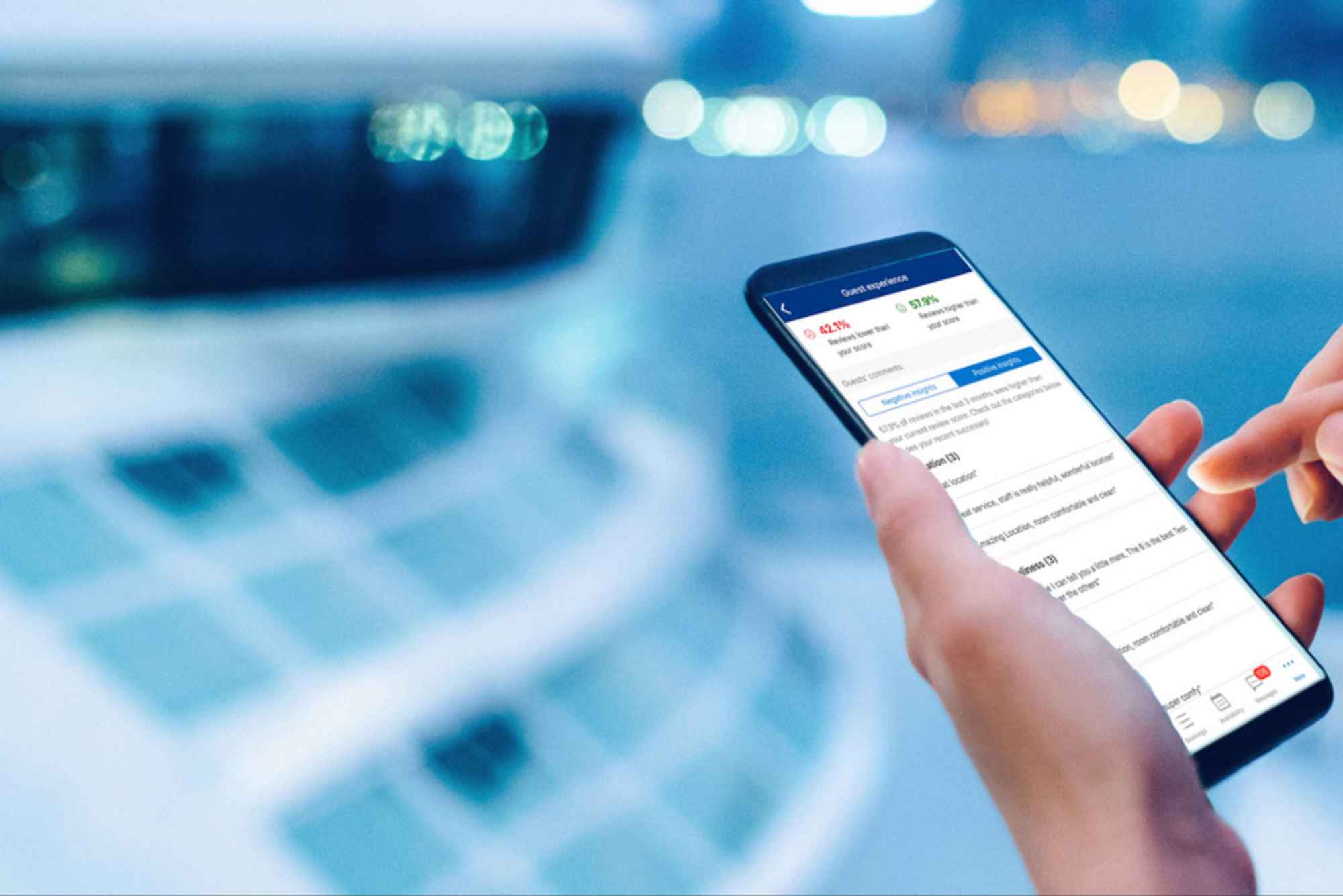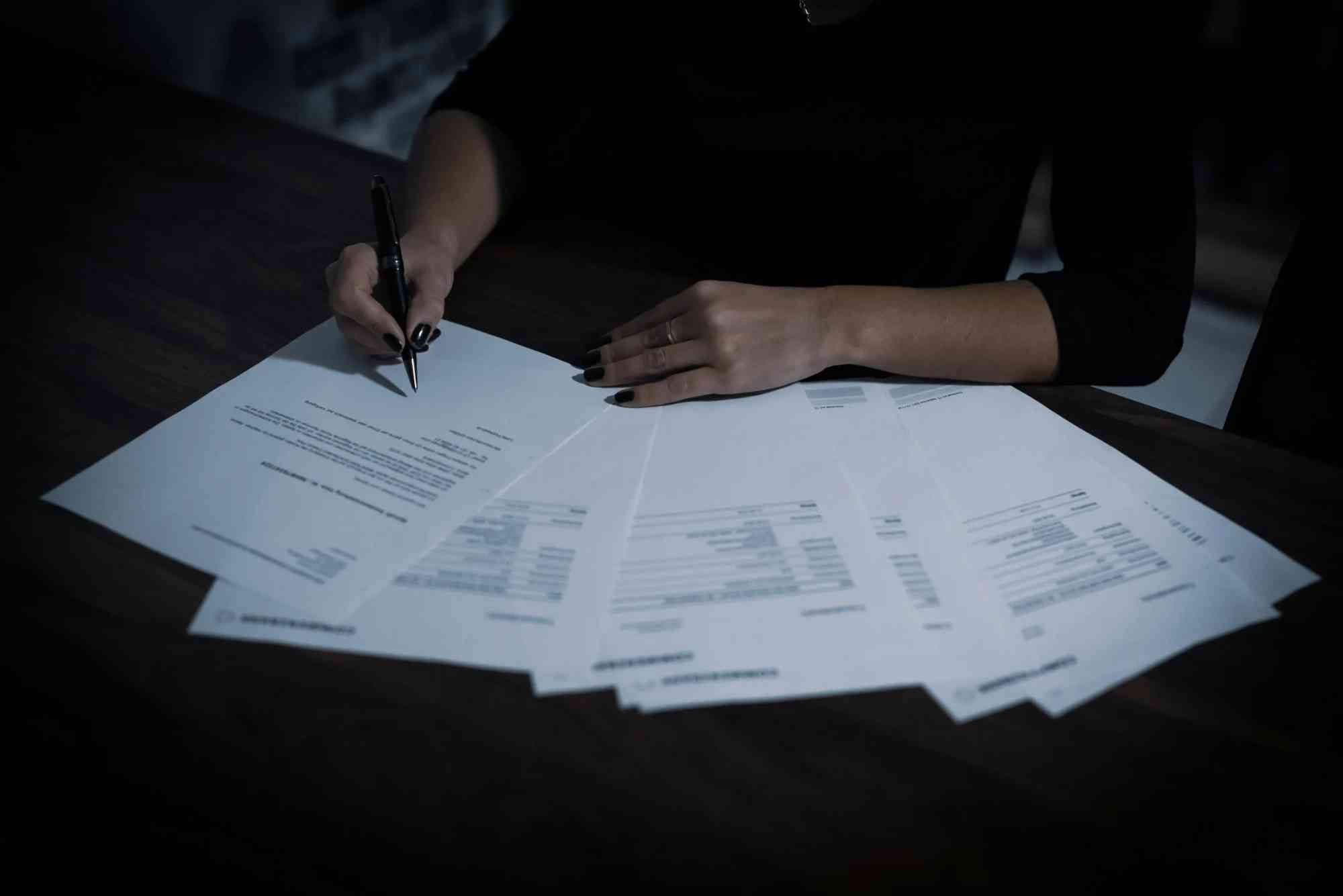IESCO Mobile App – Features, Download and Login Guide
Managing electricity bills has never been easier. With the IESCO app, customers of the Islamabad Electric Supply Company can pay bills, check usage, and access multiple services in just a few clicks. Instead of waiting in long queues or relying on physical copies of bills, this app provides a simple and efficient digital solution. Whether you want to view your monthly bill, check your payment history, or register complaints, the IESCO mobile app is designed to make the entire process seamless.
In this detailed guide, you will learn about the app’s features, download methods, login process, and answers to the most frequently asked questions.
Why Use the IESCO App?
The IESCO mobile app is more than just a tool for paying bills. It brings convenience, accessibility, and transparency into your hands. Customers can save time, avoid late fees, and have full control over their electricity account at any time.
Using the IESCO app also ensures you never miss out on important updates from the company. It works as a complete digital hub for all your electricity-related needs.
Features of the IESCO App
The IESCO app comes with multiple features that make it one of the most practical utilities for electricity consumers.
Easy Bill Checking
Users can instantly check their electricity bills by entering their reference number. This helps in confirming monthly charges without waiting for the printed copy.
Bill Payment Options
The app provides integrated payment methods. Customers can pay bills through mobile banking, credit cards, and other supported payment gateways.
Download Duplicate Bill
In case you misplace your bill, you can download a duplicate directly from the app. This saves time and reduces the stress of missing due dates.
Complaint Registration
Facing power outages or incorrect billing? You can lodge complaints directly through the app and track their resolution status.
Usage History and Records
Consumers can monitor past bills, payment history, and electricity consumption trends, helping them better manage monthly expenses.
Notifications and Alerts
The app sends timely reminders about due dates, updates on new tariffs, and notifications about planned outages.
Multiple Accounts Management
If you have more than one electricity connection, the app allows you to add and manage multiple accounts under a single login.
How to Download the IESCO App
Downloading the IESCO app is quick and easy. It is available for both Android and iOS users.
For Android Users
- Open Google Play Store.
- Search for “IESCO app”.
- Tap “Install” and wait for the download to complete.
- Once installed, open the app and set up your account.
For iOS Users
- Open the Apple App Store.
- Type “IESCO app” in the search bar.
- Tap “Get” and confirm installation.
- After downloading, open the app and proceed with login.
IESCO App Login Guide
After downloading, logging into the IESCO app is simple.
- Open the app on your device.
- Enter your registered mobile number or email.
- Add your password.
- Tap on “Login” to access your account.
If you don’t have an account yet, you can register within minutes by entering your details and verifying your number through an OTP.
How the IESCO App Simplifies Bill Management
Electricity bill management is often stressful, especially when bills arrive late. With the IESCO app, you can:
- View your bill anytime
- Get due date reminders
- Pay instantly from home
- Avoid late payment surcharges
These features not only improve convenience but also ensure financial discipline when it comes to electricity expenses.
Internal Resources for Bill Checking
In addition to using the mobile app, you can also check bills online through trusted platforms. For quick access, visit Online Bill Check. You can also use the IESCO Online Bill Check page for a direct way to view your latest bill details.
Benefits of Using the IESCO App
Using the app gives customers peace of mind. Some of the major benefits include:
- 24/7 accessibility to billing services
- Multiple payment gateways for flexibility
- Digital record keeping of past bills
- Quick complaint handling process
- No dependency on printed bills
Security and Privacy of the IESCO App
Security is a top priority in digital utilities. The IESCO app uses encryption to secure customer data. Payment details and personal information are kept confidential, ensuring safe transactions.
Common Issues and Solutions in the IESCO App
Like any digital platform, users may sometimes face problems.
Login Issues
If you forget your password, use the “Forgot Password” option to reset it. Make sure your internet connection is stable.
Bill Not Loading
Clear cache or restart the app if the bill is not loading. Ensure that you have entered the correct reference number.
App Not Updating
If the app is not updating, check your device storage. Reinstall the app if the issue continues.
FAQs About the IESCO App
How can I download the IESCO app?
You can download it from Google Play Store for Android or the Apple App Store for iOS.
Can I pay my bill directly through the IESCO app?
Yes, the app supports direct bill payment via multiple online banking and card options.
Is the IESCO app free to use?
Yes, the app is completely free. However, bank charges may apply for certain payment methods.
Can I check old bills on the IESCO app?
Yes, you can view payment history and past bills through the app.
What if I forget my IESCO app password?
Use the “Forgot Password” option to reset it with your registered email or mobile number.
Does the IESCO app work without internet?
No, you need an active internet connection to use the app’s features.
The IESCO app is a complete solution for electricity consumers who want quick, reliable, and paperless bill management. From bill checking and payments to complaint registration and notifications, the app makes electricity management simple.
If you haven’t already, download the IESCO app today and experience hassle-free billing. For additional convenience, try the Online Bill Check and IESCO Online Bill Check options to stay updated on your bills.