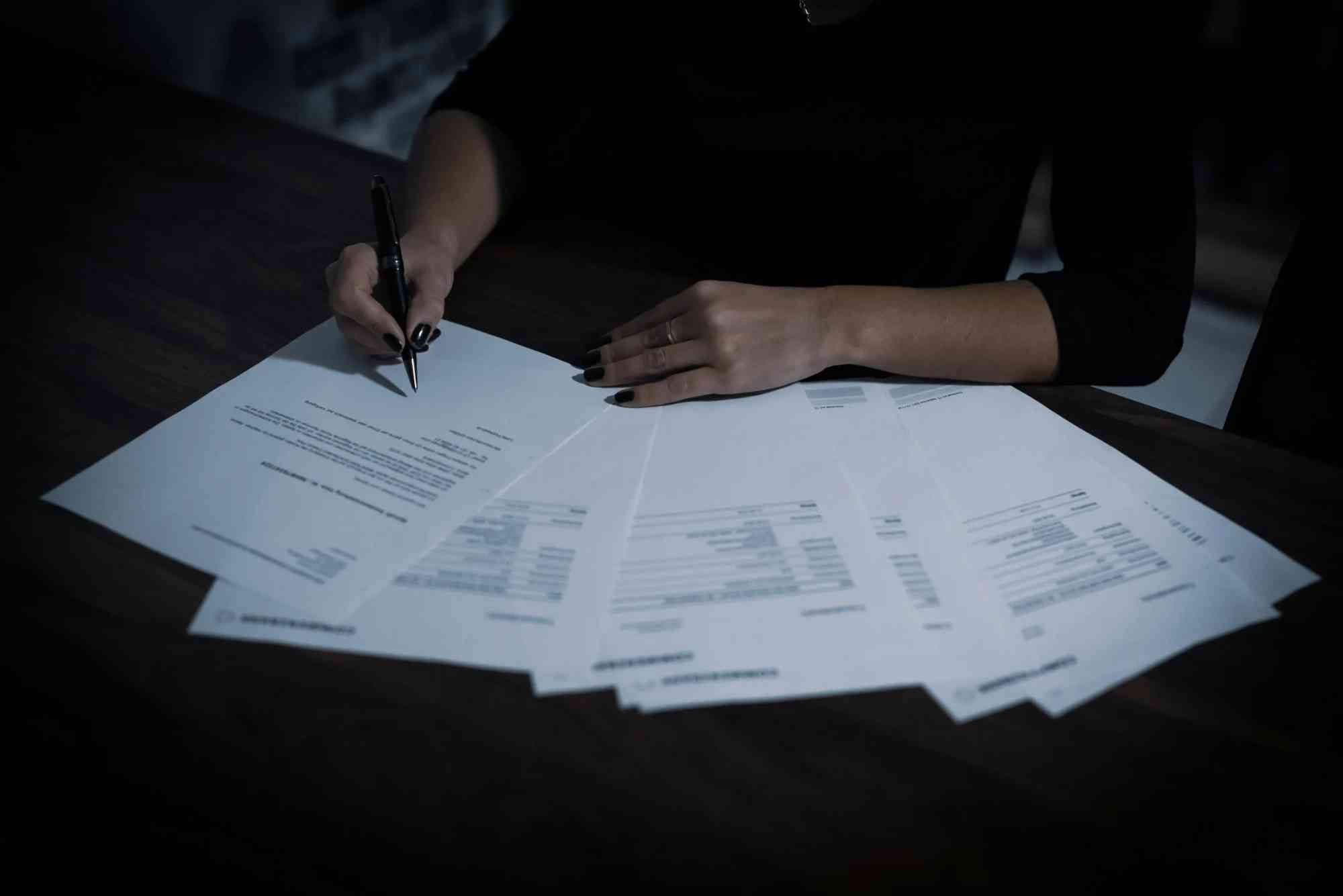Introduction
The Islamabad Electric Supply Company (IESCO) has made significant progress in digitizing its customer services. One of its most helpful initiatives is the IESCO Mobile App, which allows consumers to manage electricity-related tasks without visiting an office. From checking bills to applying for a new connection, the app brings convenience to your fingertips. In this guide, we’ll explore the app’s features, download methods, login steps, and how it can simplify your life as an IESCO consumer.
Why the IESCO Mobile App Matters
In today’s fast-paced world, people expect easy access to services. The IESCO Mobile App meets this demand by providing digital solutions for everyday electricity needs. Whether you want to pay bills, register complaints, or fill out the IESCO new connection application form, the app offers a one-stop solution. It saves time, reduces hassle, and ensures transparency in customer support.
Key Features of the IESCO Mobile App
The app is designed with user-friendliness in mind. Here are its main features:
Bill Management
Users can view and download their latest electricity bills directly on the app. This helps avoid delays and ensures you never miss a due date. For a detailed online bill check, you can also visit the IESCO Online Bill Check service.
Bill Payment Options
The app integrates with online banking and mobile wallets. Consumers can pay their bills instantly without standing in queues at banks or post offices.
Complaint Registration
Facing frequent power outages or billing errors? The complaint management feature lets users submit issues, track their progress, and receive timely updates.
New Connection Requests
Through the app, consumers can access the IESCO new connection application form. This eliminates paperwork and long visits to offices, making it easier to apply for a fresh connection.
Notifications and Alerts
Consumers receive updates about load-shedding schedules, billing deadlines, and important company announcements directly on their smartphones.
Usage History
The app keeps a record of past bills and payments, helping customers track their electricity consumption and manage expenses more effectively.
How to Download the IESCO Mobile App
The IESCO Mobile App is available for both Android and iOS devices.
For Android Users
- Visit the Google Play Store.
- Search for “IESCO Mobile App.”
- Click “Install” and wait for the download to finish.
- Open the app and set up your account.
For iOS Users
- Open the Apple App Store.
- Search for “IESCO Mobile App.”
- Tap “Get” to download and install the app.
- Log in using your consumer details.
IESCO Mobile App Login Guide
Logging in to the IESCO Mobile App is straightforward:
- Open the app.
- Enter your consumer reference number (found on your bill).
- Create or enter your registered password.
- Tap “Login” to access your dashboard.
If you forget your password, use the “Forgot Password” option to reset it through your registered mobile number or email address.
IESCO New Connection Application Form
Applying for a new electricity connection no longer requires long waits at customer service centers. The IESCO Mobile App allows you to fill out and submit the IESCO new connection application form online. You simply provide your personal details, CNIC, property documents, and other required information. Once submitted, you can track your application status directly within the app. This modern approach saves time and reduces paperwork.
Benefits of Using the IESCO Mobile App
The IESCO Mobile App brings multiple benefits to consumers:
- Convenience of accessing services anytime.
- Instant bill payments without physical visits.
- Reduced waiting time at IESCO offices.
- Transparent complaint resolution.
- Paperless process for new connections.
For users who still prefer a browser-based option, Online Bill Check is also available.
Frequently Asked Questions (FAQs)
How do I download the IESCO Mobile App?
You can download it from the Google Play Store (Android) or Apple App Store (iOS) by searching “IESCO Mobile App.”
Can I pay my electricity bill through the app?
Yes, the app supports online bill payments via mobile banking and wallets.
Where can I find my consumer reference number?
Your consumer reference number is printed on the top of your electricity bill.
How do I apply for a new IESCO connection online?
Simply log in to the IESCO Mobile App and fill out the IESCO new connection application form. Upload the required documents and submit.
Is the IESCO Mobile App free to use?
Yes, the app is completely free for all IESCO customers.
The IESCO Mobile App is a game-changer for electricity consumers in Islamabad and surrounding areas. It provides easy access to bills, complaints, payments, and even the IESCO new connection application form. Instead of visiting offices, you can now manage all your electricity needs through your smartphone.
If you want to save time and experience convenience, download the IESCO Mobile App today and simplify your electricity management. For those who prefer quick web access, you can always use the IESCO Online Bill Check service as well.