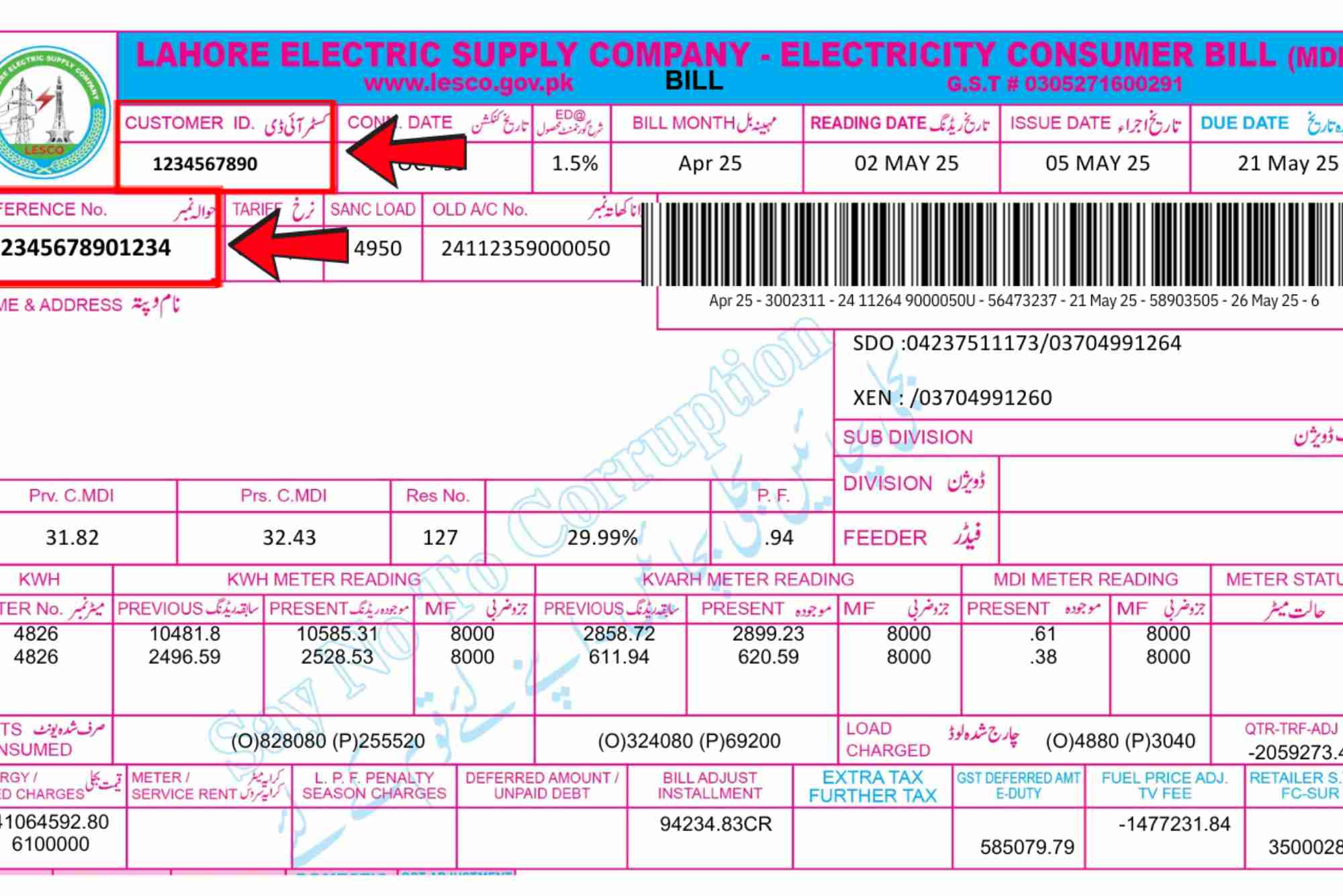Electricity is essential to every household and business, and understanding your monthly electricity bill is just as important. For consumers in Lahore and nearby regions, the Lahore Electric Supply Company (LESCO) plays a crucial role in providing and managing electricity. However, many people still find it confusing to check or understand their Lesco bill details online. This comprehensive guide will walk you through every aspect of your LESCO bill — from checking your bill online to understanding each section clearly.
Whether you want to verify the due date, find your reference number, or download your duplicate bill, this article has everything you need to know in one place.
Understanding Lesco and Its Role
LESCO, short for Lahore Electric Supply Company, is responsible for distributing electricity to Lahore, Okara, Sheikhupura, Nankana, and Kasur. The company operates under WAPDA (Water and Power Development Authority) and ensures a reliable power supply to millions of users.
Your Lesco bill details reflect not just your energy consumption but also taxes, meter readings, and other surcharges that ensure efficient power delivery. Knowing how to interpret these details can help you manage your electricity usage and budget better.
How to Check Lesco Bill Details Online
In today’s digital age, checking your Lesco bill details online is simple and quick. Gone are the days of waiting for the paper bill to arrive. With just a few clicks, you can easily view your bill, download a copy, or print it for record-keeping.
To check your LESCO bill, visit the Lesco Online Bill Check page. Here, you can enter your 14-digit reference number, and within seconds, your complete bill details will appear. You’ll be able to see your total amount, due date, and any outstanding charges.
You can also visit Online Bill Check for other electricity company bills across Pakistan.
Key Sections of Your Lesco Bill Details
When you open your bill, it’s filled with numbers, dates, and abbreviations. Understanding what each section means helps you verify charges and detect any irregularities.
Reference Number
This is your unique customer identification number. It’s required for checking your bill online or making payments.
Billing Month and Issue Date
These indicate the billing period and when the bill was generated. Always check these to ensure you’re viewing the latest bill.
Due Date and After-Due Charges
Your due date shows when payment is required. If you miss it, your bill will include a surcharge that increases your payable amount.
Meter Readings
This section displays the previous and current meter readings, which determine your total units consumed for the month.
Units Consumed
These are the total kilowatt-hours (kWh) used during the billing period. Monitoring this helps manage your electricity usage.
Charges Breakdown
This includes the energy cost, government taxes, and any adjustments such as fuel price or tariff changes.
Total Payable Amount
This is the final amount you owe, including any arrears or late payment surcharges.
Why It’s Important to Understand Your Lesco Bill Details
Many users overlook their bill details, but understanding them can help in several ways. You can detect unusual spikes in consumption, identify incorrect meter readings, and even challenge wrong charges.
Moreover, being aware of your billing pattern encourages energy conservation. For instance, comparing your monthly units can show how much electricity is used during high-demand seasons like summer. This awareness helps manage both usage and cost effectively.
Common Issues Users Face with Lesco Bills
Sometimes, consumers face problems such as missing bills, incorrect readings, or delayed updates. If your bill doesn’t arrive on time, you can always access it online. Similarly, if you notice an abnormal increase in the bill, cross-check the meter reading or contact the LESCO customer service for clarification.
Another common issue is forgetting the reference number. Always keep a copy of an old bill so you can easily find this number whenever needed.
Paying Your Lesco Bill Online
With digital banking becoming more accessible, paying your LESCO bill online is now easier than ever. You can pay through mobile apps, online banking, or ATMs. Popular banking apps allow you to pay by simply entering your reference number and confirming the transaction.
Online payments save time and eliminate the need to visit a physical payment center. It also ensures that your payment is instantly recorded in the system, reducing the risk of late fees.
How to Download or Print Your Lesco Bill
Once you’ve checked your Lesco bill details online, you can also download or print the bill for your records. Simply open your bill on the official LESCO portal, then click the print or download icon on the page.
Having a printed bill is helpful when you need to keep a record for official or reimbursement purposes. It also allows you to make offline payments if required.
Tips to Reduce Your Lesco Electricity Bill
Understanding your LESCO bill is one step — reducing it is another. Here are some helpful insights:
Monitor your daily energy consumption and unplug unnecessary devices when not in use. Use energy-efficient appliances, especially for air conditioners and refrigerators. Regularly service your electrical equipment to avoid energy waste.
These small habits can significantly reduce your electricity cost while contributing to energy conservation.
How to Contact Lesco for Bill-Related Issues
If you encounter any discrepancies or have questions regarding your bill, you can reach out to LESCO’s helpline. Customer service representatives can assist with meter reading issues, duplicate bill requests, or complaints about high charges.
You can also visit your nearest subdivision office with a copy of your bill for in-person support. Always carry your reference number to ensure quick assistance.
FAQs About Lesco Bill Details
1. How can I check my Lesco bill details without a reference number?
You can retrieve your reference number from any old bill. Without it, you cannot access your LESCO bill online.
2. Can I check my Lesco bill details by CNIC or phone number?
Currently, LESCO allows bill checks only through the reference number. CNIC or phone lookup is not supported yet.
3. What should I do if my Lesco bill shows the wrong reading?
Contact your nearest LESCO office or customer helpline immediately to register a complaint for correction.
4. How can I get a duplicate Lesco bill?
Visit the Lesco Online Bill Check page, enter your reference number, and download your duplicate bill instantly.
5. Can I pay my Lesco bill through mobile banking apps?
Yes, most Pakistani banks and digital wallets like Easypaisa and JazzCash support LESCO bill payments.
Take Control of Your Electricity Management
Your electricity bill doesn’t have to be a mystery. By understanding your Lesco bill details, you gain better control over your electricity usage, detect issues early, and avoid unnecessary costs. With the convenience of online tools, you can check, download, and pay your bill anytime.