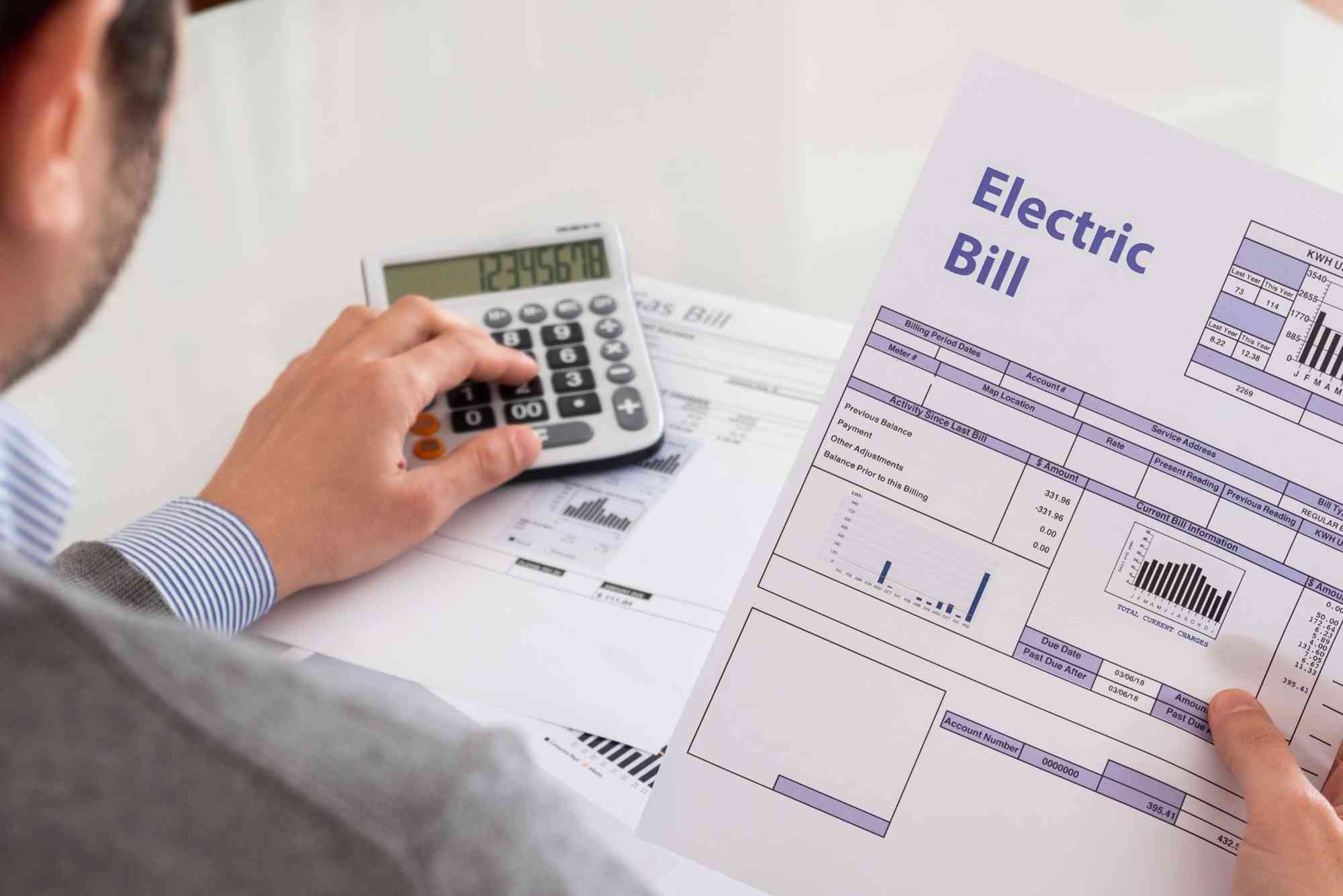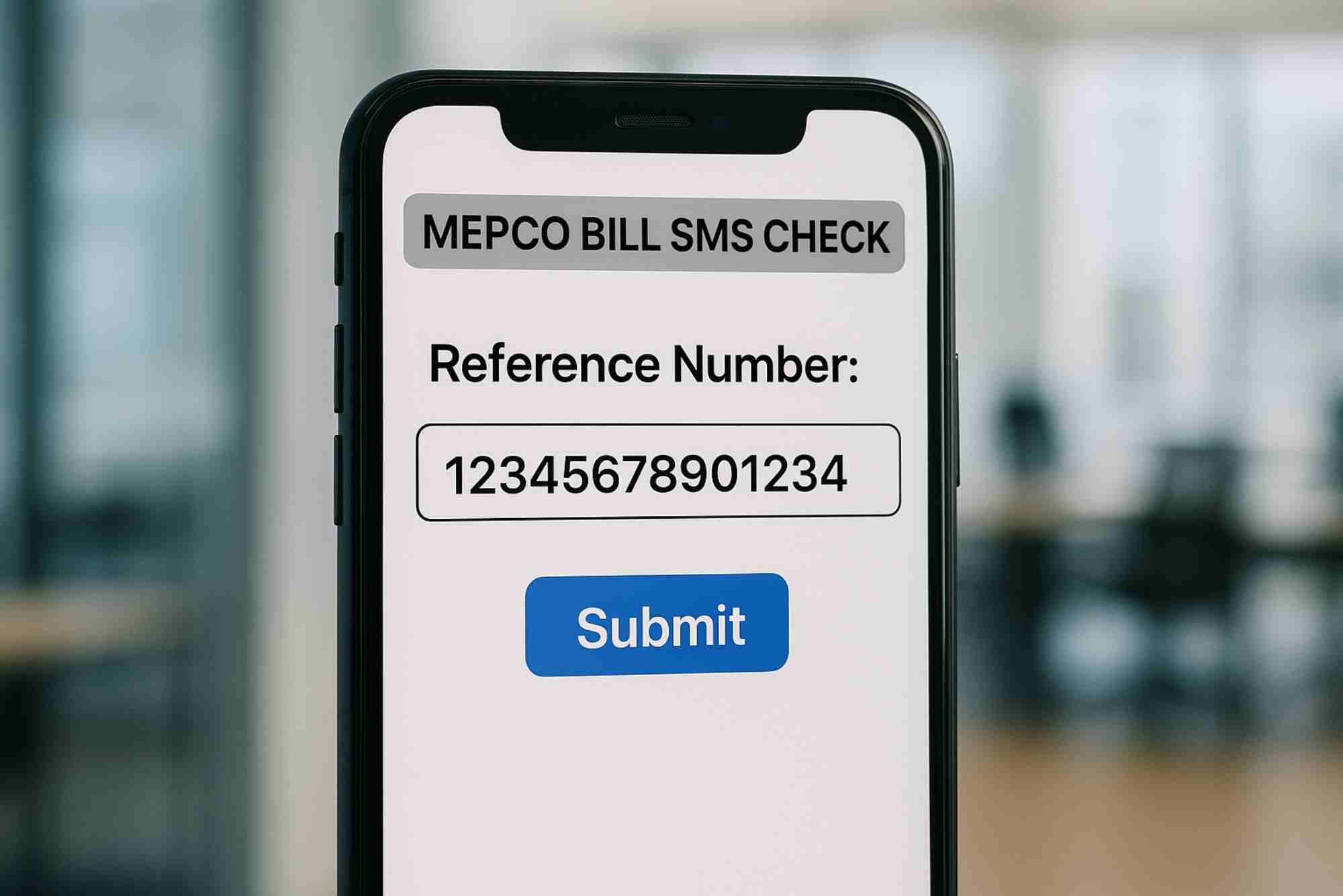If you’ve recently received your MEPCO electricity bill and noticed errors such as inflated charges, wrong meter readings, or duplicate billing, you’re not alone. Many customers face these issues every month. Understanding the MEPCO bill correction process can save you time, stress, and unnecessary payments. In this comprehensive guide, we’ll explain how to identify mistakes, submit corrections online or offline, and ensure your next bill reflects accurate usage.
Understanding MEPCO and Common Bill Issues
The Multan Electric Power Company (MEPCO) provides electricity to millions of households and businesses in South Punjab. While the company works hard to maintain accuracy, billing errors can still occur due to system glitches, incorrect meter readings, or delays in data entry.
Sometimes, you might find your bill unusually high, or your previous payment not updated. Other times, the meter number or reference number might not match your actual connection. In all these cases, MEPCO bill correction is the right solution to ensure your bill represents your true consumption.
Why MEPCO Bill Correction Is Important
Getting your MEPCO bill corrected promptly prevents overpayment and helps maintain an accurate record with the power company. When left unresolved, errors can lead to disconnection notices, penalties, or long-term billing inconsistencies.
By requesting a correction as soon as you spot an issue, you protect yourself financially and ensure transparency between you and MEPCO.
How to Identify Errors in Your MEPCO Bill
Before you request a correction, it’s crucial to verify the problem. Start by checking your meter reading against the number displayed on your bill. If there’s a big difference, the error is likely due to a reading mistake.
Next, review the tariff rate, number of units, and any extra charges. If you recently changed your tariff category or received a new connection, MEPCO’s system might not have updated your details yet.
Also, confirm that your reference number matches the one printed on your previous bills. If it doesn’t, your account may have been mixed with another consumer’s data.
How to Apply for MEPCO Bill Correction
MEPCO offers both online and offline methods for bill correction. Depending on your convenience, you can choose either option.
Online MEPCO Bill Correction
To correct your bill online, visit the official MEPCO website or use trusted platforms like MEPCO Online Bill Check. Once there, you can view your bill details, verify your readings, and contact MEPCO through their complaint portal.
You’ll need your reference number, a copy of your latest bill, and a clear description of the issue. After submitting your correction request, MEPCO’s customer care team reviews your complaint and updates your record if the error is verified.
The online process is fast, paperless, and allows you to track the status of your complaint from home.
Offline MEPCO Bill Correction
If you prefer in-person assistance, you can visit your nearest MEPCO Customer Service Center. Bring your recent bill, a valid CNIC copy, and any supporting documents (like meter reading photos or payment receipts).
Explain the problem to the staff clearly. They will issue a complaint number and forward your request for verification. After checking your meter and account details, MEPCO will issue a corrected bill.
Estimated Time for Bill Correction
Typically, a MEPCO bill correction takes between 3 to 10 working days. However, the duration may vary depending on the nature of the error and the workload at your local subdivision office. For faster resolution, ensure that your complaint includes all necessary details and evidence.
Common Reasons for MEPCO Bill Correction
Errors can happen for several reasons, including incorrect meter readings, software glitches, or data entry mistakes. Sometimes, after a power meter replacement, the new reading may not be updated in MEPCO’s billing system. Other common reasons include unadjusted previous payments, duplicated bills, or inaccurate application of tariff rates.
Identifying the specific cause helps MEPCO’s technical team correct your bill faster and avoid similar issues in the future.
How to Check MEPCO Bill After Correction
Once your correction is processed, you can recheck your bill using Online Bill Check. Enter your reference number and confirm that the new amount and readings match your meter.
It’s a good idea to download or print the corrected bill for your records. If the correction still seems inaccurate, you can reopen your complaint or escalate it to MEPCO’s higher office.
Tips to Avoid Future Billing Errors
To minimize the need for future corrections, make it a habit to check your meter reading around the billing date. Keep a photo record of your monthly readings, and compare them to the figures printed on your bill.
Pay your bills before the due date to avoid penalty calculations, and always save payment receipts for at least three months.
Also, ensure that your contact information—especially your phone number and address—are updated in MEPCO’s system. This allows the company to contact you promptly if they detect any discrepancy.
Customer Support and Contact Information
If you’re facing difficulty submitting a correction, you can contact MEPCO’s helpline at 0800-63726 or email them through the official MEPCO website. The customer care representatives are available to assist with billing disputes, new connections, and service complaints.
For in-person help, you can visit your nearest MEPCO division office. If you’re unsure about the location, search for “Buddy Packaging Location” on Google Maps or click here to find it easily.
MEPCO Bill Correction and Consumer Rights
As a consumer, you have the right to question and dispute any charges you believe are incorrect. MEPCO is obligated by NEPRA regulations to provide transparency and accuracy in billing. By submitting your correction request formally, you ensure that your complaint is logged, investigated, and resolved fairly.
Frequently Asked Questions (FAQs)
How can I correct my MEPCO bill online?
You can correct your bill by visiting the MEPCO website or using the MEPCO Online Bill Check portal. Enter your reference number, verify the issue, and submit a correction request.
What documents are required for MEPCO bill correction?
You’ll need your recent bill, CNIC copy, and, if possible, a meter reading photo. Providing more details helps MEPCO resolve the issue faster.
How long does it take for MEPCO to correct a bill?
Most corrections are processed within 3 to 10 working days, depending on the issue and verification steps.
Can I submit a complaint if my previous payment isn’t updated?
Yes, unpaid or unadjusted payments can be corrected by providing your payment receipt or transaction proof.
What should I do if my corrected bill still shows errors?
You can reopen your complaint or visit the nearest MEPCO office to escalate the matter.
Resolve Your MEPCO Bill Issues Easily
Billing mistakes can be frustrating, but with this guide to MEPCO bill correction, you now know how to handle them efficiently. Whether you choose the online or offline method, acting quickly helps you avoid overcharges and maintain a clear payment record.