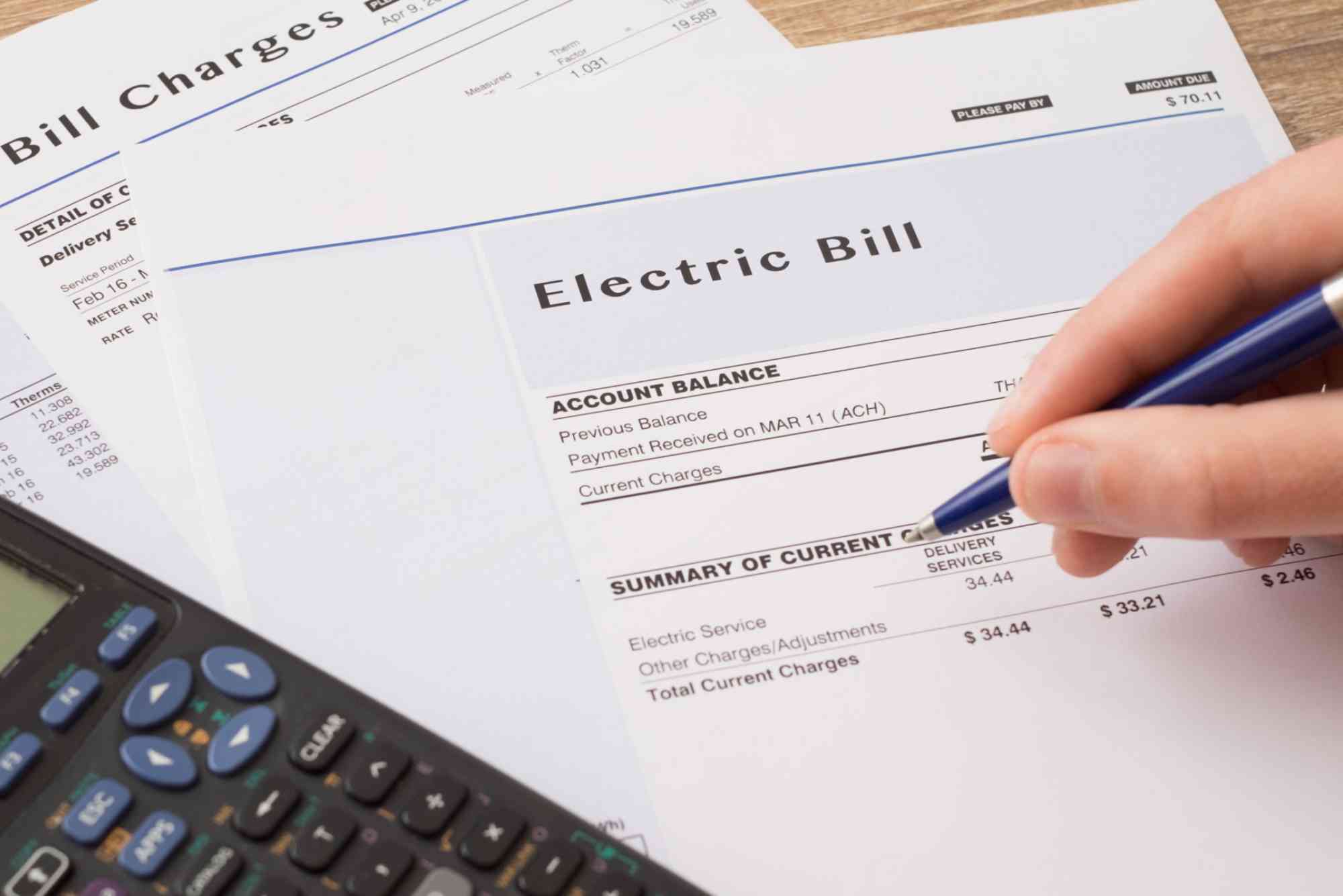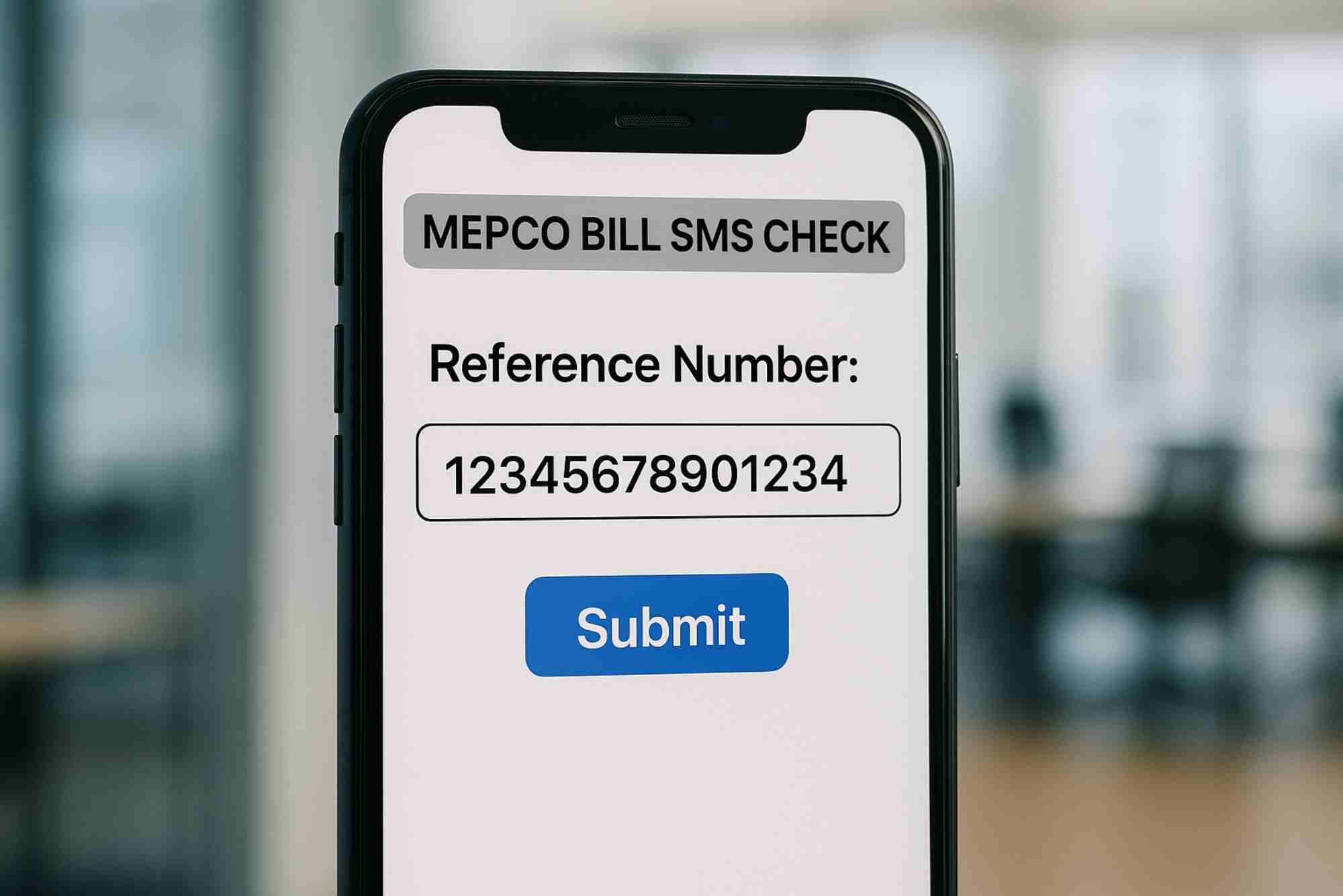Introduction
Paying utility bills used to mean long queues and wasted time. Today, with digital services, things have become far easier. If you’re a MEPCO (Multan Electric Power Company) customer, you probably want to know the best and most secure ways to pay your electricity bill. This guide covers everything you need to know about pay bill Mepco, whether you prefer online payments, mobile apps, or traditional methods. By the end, you’ll have a clear understanding of all options available to you.
Understanding MEPCO and Its Billing System
MEPCO is one of the largest electricity distribution companies in Pakistan. Serving millions of households and businesses, it ensures a continuous power supply across Southern Punjab. With such a wide customer base, MEPCO has modernized its billing and payment system to make life easier for consumers.
The company now offers online and offline payment methods, making it convenient for every type of customer. Whether you’re tech-savvy or prefer cash payments, you’ll find an option that fits your lifestyle.
How to Pay Bill Mepco Online
Through MEPCO’s Official Website
The most direct way to pay your bill is via MEPCO’s official online platform. Customers can visit the site, enter their reference number, and quickly process payments using supported gateways. This method is secure and gives you instant confirmation.
Using Mobile Banking Apps
Most banks in Pakistan support utility bill payments through their apps. After logging in, simply choose the “Bill Payment” option, select “Electricity,” and pick MEPCO. Enter your reference number, confirm the details, and complete the payment.
Via Easypaisa and JazzCash
Digital wallets like Easypaisa and JazzCash are also popular. Both platforms allow you to pay MEPCO bills within seconds. Just open the app, navigate to “Pay Bills,” enter your details, and confirm the payment.
Through ATM Machines
If you prefer physical banking services, ATMs are a good choice. Insert your card, select “Bill Payments,” and follow the on-screen instructions. It’s quick and available even outside banking hours.
Offline Methods to Pay Bill Mepco
Not everyone prefers online transactions. MEPCO also offers traditional payment options for customers who like face-to-face interactions.
You can pay your bill at post offices, designated bank branches, and MEPCO customer service centers. Simply present your physical bill and pay in cash. The cashier will stamp your bill as proof of payment.
Benefits of Paying Your MEPCO Bill Online
Convenience is the biggest advantage. You can clear your dues anytime, from anywhere, without standing in line. Online payments are also faster and safer, with instant confirmation and digital receipts.
Another key benefit is record-keeping. Apps and online portals allow you to check your payment history, helping you manage your expenses more effectively.
Step-by-Step Example: Pay Bill Mepco with Easypaisa
- Open the Easypaisa app.
- Tap on “Pay Bills.”
- Select “Electricity.”
- Choose “MEPCO.”
- Enter your 14-digit reference number.
- Review details and tap “Confirm.”
- You’ll get a digital receipt within seconds.
This simple process shows why digital wallets have become the go-to option for many users.
How to Check Your MEPCO Bill Before Payment
Before making a payment, you should always confirm your bill amount. The easiest way is to use online portals. You can quickly check your bill through the MEPCO Online Bill Check service.
Alternatively, if you’re looking for other utilities, the Online Bill Check platform provides access to multiple companies, making it convenient to keep track of all household bills in one place.
Common Issues When Paying MEPCO Bills
Sometimes, customers face errors like delayed confirmations or unsuccessful transactions. Most of these issues are temporary and resolve within a few hours. If your payment is deducted but not updated, keep your receipt and contact your bank or MEPCO’s helpline.
Another issue is incorrect reference numbers. Always double-check your 14-digit number before submitting. Entering the wrong number may result in payment not being recorded under your account.
Security Tips for Paying Bills Online
Online transactions require caution. Always ensure you are using official apps or secure websites. Avoid making payments on public Wi-Fi networks, as they can expose your sensitive information.
Also, keep your digital receipts saved. These serve as proof if there’s any dispute with your bill status later.
Frequently Asked Questions (FAQs)
How can I pay my MEPCO bill online?
You can pay via MEPCO’s website, banking apps, Easypaisa, JazzCash, or ATMs.
Can I pay my MEPCO bill after the due date?
Yes, but late payments usually include a surcharge.
How do I find my MEPCO reference number?
Your 14-digit reference number is printed on the top right of your bill.
Is there a fee for paying bills through Easypaisa or JazzCash?
Most of the time, payments are free. However, check your app for any updated charges.
How do I confirm my bill has been paid?
After payment, you receive an instant confirmation SMS or digital receipt. You can also recheck through online portals.
Paying your MEPCO bill no longer has to be stressful. With multiple online and offline options, you can choose the method that suits your needs best. From mobile banking apps to digital wallets, the process is designed to save time and provide peace of mind.