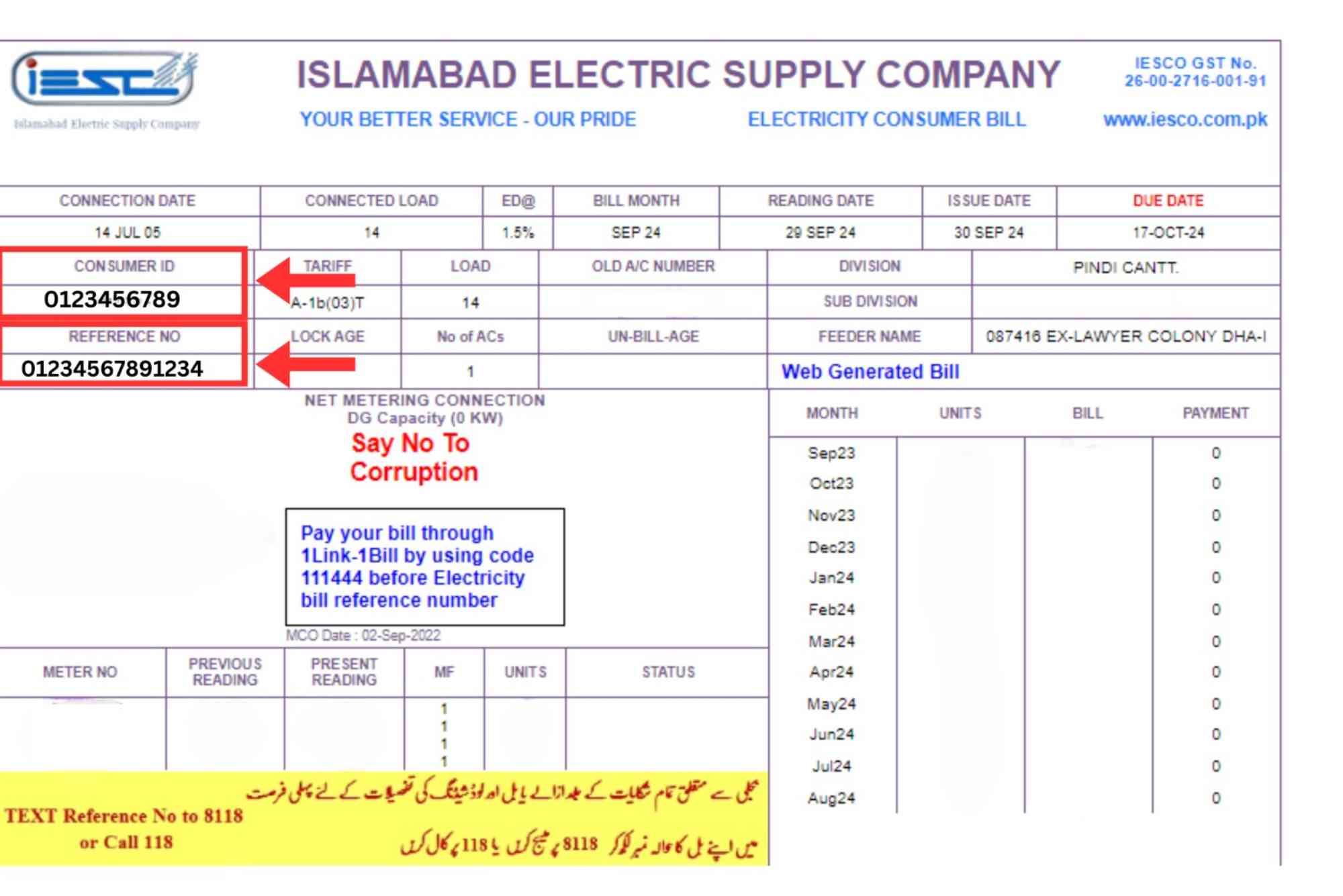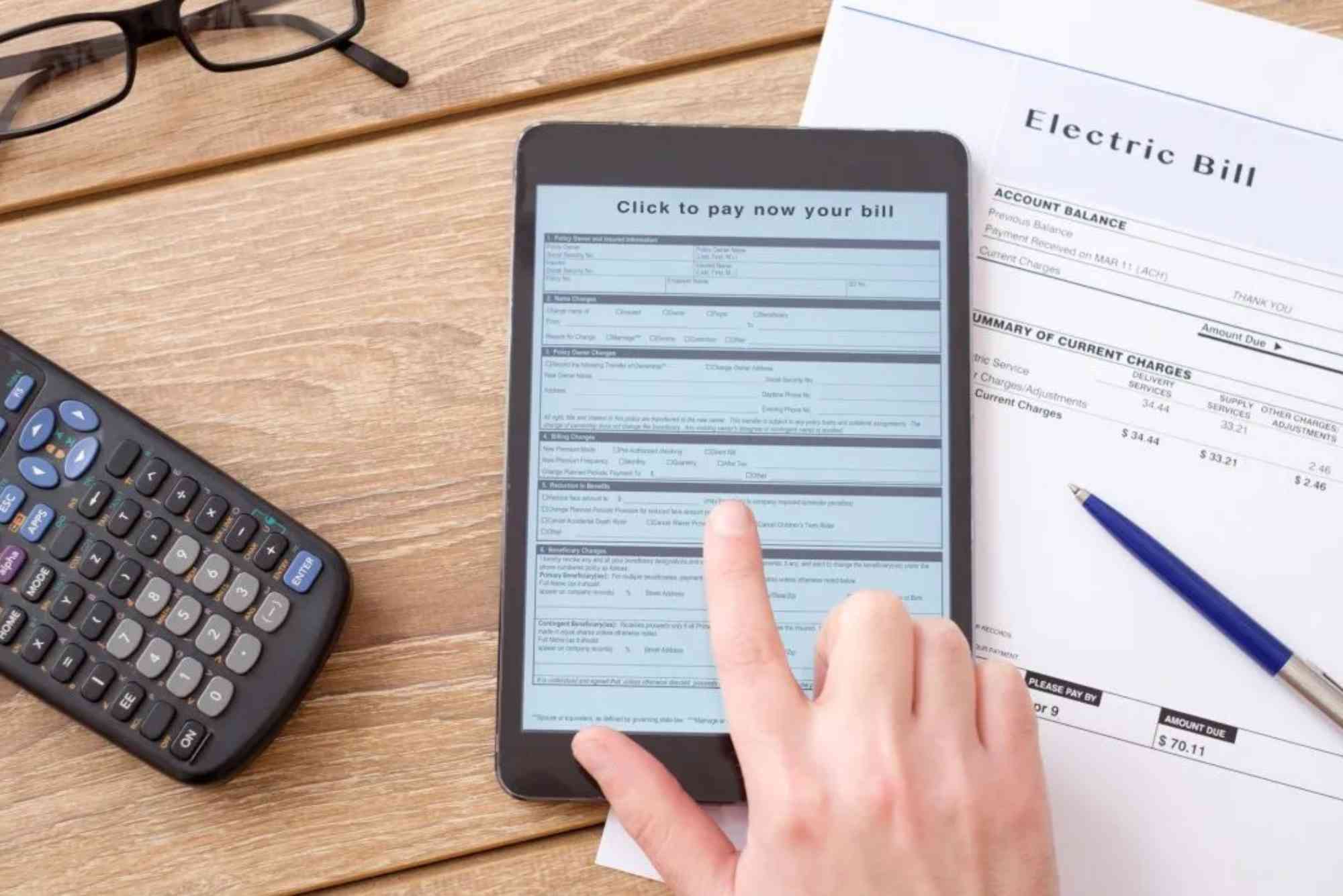IESCO Official Website – Services and Online Bill Access
In today’s digital world, you no longer need to wait for a printed electricity bill or visit customer service centers to know your payment status. The IESCO Official Website and pitc web billing iesco platform make it possible to check, download, and pay your electricity bill online in just a few steps. This guide explains everything you need to know about accessing IESCO services digitally, understanding your bill, and ensuring timely payments.
Introduction
The Islamabad Electric Supply Company (IESCO) provides electricity to Islamabad, Rawalpindi, Attock, Jhelum, and Chakwal. To improve consumer convenience, IESCO has adopted the pitc web billing iesco system developed by the Power Information Technology Company (PITC). This system enables customers to view their bills instantly, download duplicates, and even pay online without any hassle. Whether you’re a residential or commercial consumer, this digital platform ensures that your electricity billing experience is efficient, transparent, and accessible from anywhere.
Understanding PITC Web Billing IESCO
PITC, or Power Information Technology Company, manages Pakistan’s centralized digital billing system for all distribution companies, including IESCO. Through pitc web billing iesco, consumers can securely retrieve their bills by simply entering their 14-digit reference number or 10-digit customer ID. The portal provides real-time billing data, helping users view, download, and print their bills at any time. This integration between IESCO and PITC ensures accuracy, consistency, and speed, eliminating delays caused by paper bills.
Key Services on the IESCO Official Website
The IESCO official website is designed to make customer service simple and efficient. It offers several key services that help consumers manage their electricity-related needs online.
Duplicate Bill Access
The portal allows users to print or download a duplicate bill instantly if the original is lost or delayed. This feature is especially useful for meeting payment deadlines.
Old vs New Reference Number Lookup
If your reference number format has changed, you can use the Old vs New Reference tool to find your updated number.
Tariff and Rate Information
The IESCO site publishes an updated tariff guide that details per-unit charges, fixed costs, and fuel adjustment rates. This transparency helps consumers understand how their monthly bill is calculated.
New Connection and Transfer Requests
Consumers can find forms and procedures for applying for new electricity connections, ownership transfers, or load upgrades.
Maintenance and Load Shedding Updates
The site includes regular maintenance and load-shedding schedules, allowing customers to plan their day and minimize inconvenience.
Complaint and Contact Support
Customers can file complaints or contact support through the online system instead of visiting service offices. This ensures faster resolutions and better communication.
FAQs and Policy Information
IESCO’s FAQ section answers common questions about billing, tariffs, meter readings, and connection procedures, ensuring customers are well-informed.
How to Use PITC Web Billing IESCO
Using pitc web billing iesco is simple and user-friendly. Follow these easy steps to check your bill online.
Visit the PITC Web Bill Portal
Go to the PITC web billing portal and select IESCO from the list of electricity companies.
Enter Your Reference Number or Customer ID
Enter your 14-digit reference number or 10-digit customer ID exactly as shown on your bill, without spaces.
View Your Bill
Click on “Search” or “View Bill.” Your latest electricity bill will appear on the screen, showing your due date, amount, and units consumed.
Download or Print
Once your bill is visible, you can easily download a PDF copy or print it for record-keeping.
Access Tax Deduction Certificate (Optional)
If you need your annual tax certificate, you can generate and download it through the same portal.
Paying Your IESCO Bill Online
After checking your bill, the next step is payment. IESCO offers several digital options for fast and secure payments.
Internet and Mobile Banking
Most Pakistani banks provide online bill payment services. Log into your banking app or website, go to “Bill Payments,” select IESCO, and enter your reference number to pay instantly.
ATM and Bank Branch Payments
You can pay directly through an ATM by selecting the “Utility Bill Payment” option and entering your reference number. Payments can also be made manually at bank counters.
Mobile Wallets
Popular mobile wallet apps such as Easypaisa, JazzCash, and NayaPay also allow IESCO bill payments. Open your app, choose “Electricity Bill,” select IESCO, and confirm the transaction.
1LINK 1BILL System
Many banks use the 1LINK 1BILL network, allowing universal access to pay IESCO bills by entering your billing code and reference number.
Tips for Smooth Online Bill Access
To ensure a hassle-free experience while using pitc web billing iesco, keep these tips in mind:
- Always check that your reference number is correct before submitting.
- Use a stable internet connection for quicker page loading.
- If the site doesn’t load, clear your browser cache or try again later.
- Save downloaded bills as PDFs for personal records.
- Double-check the due date to avoid late payment charges.
- Regularly review tariff updates to understand your consumption costs.
- Contact IESCO support immediately if you find billing discrepancies.
Troubleshooting Common Issues
Sometimes, users encounter issues while accessing their bills online. Here’s how to handle the most common ones.
No Record Found
If your bill doesn’t appear, ensure that you have entered the correct reference number. If the issue continues, use the Old vs New Reference tool or try again after some time.
Invalid Reference Number
This usually occurs if your old reference number format is outdated. Always use the updated 14-digit reference number printed on your most recent bill.
Website Not Loading
During high-traffic hours or maintenance periods, the site might load slowly. Try reloading the page or checking it later.
Incorrect Bill Amount
If the bill amount seems IESCO Online Bill Check higher than usual, compare your current and past bills. Review units consumed, surcharges, and FPA amounts before raising a complaint.
Payment Not Updated
Sometimes, online payments take a few hours to reflect in the system. If the payment remains pending, contact your bank or IESCO support with the transaction details.
The combination of IESCO’s official website and Online Bill Check has made electricity management easier for every consumer in the Islamabad region. From checking bills to downloading tax certificates and making online payments, everything can now be done with just a few clicks. This system not only saves time but also promotes transparency and digital efficiency.
FAQs
How do I check my IESCO bill online?
Visit the PITC billing portal, choose IESCO, and enter your reference number or customer ID to view your bill.
How can I get a duplicate IESCO bill?
Use the IESCO website’s Duplicate Bill feature or the PITC portal to print or download a copy anytime.
Can I check my bill using CNIC or name?
No, the system only accepts reference numbers or customer IDs for security and accuracy.
What if my reference number changed?
You can find your new reference number through the Old vs New Reference option on the IESCO website.
Where can I view IESCO’s tariff details?
The Tariff Guide section on the IESCO website provides up-to-date information on unit rates and service charges.
How can I get my IESCO tax deduction certificate?
Log in to the PITC web billing portal, enter your reference number, and select the option to download the tax certificate.