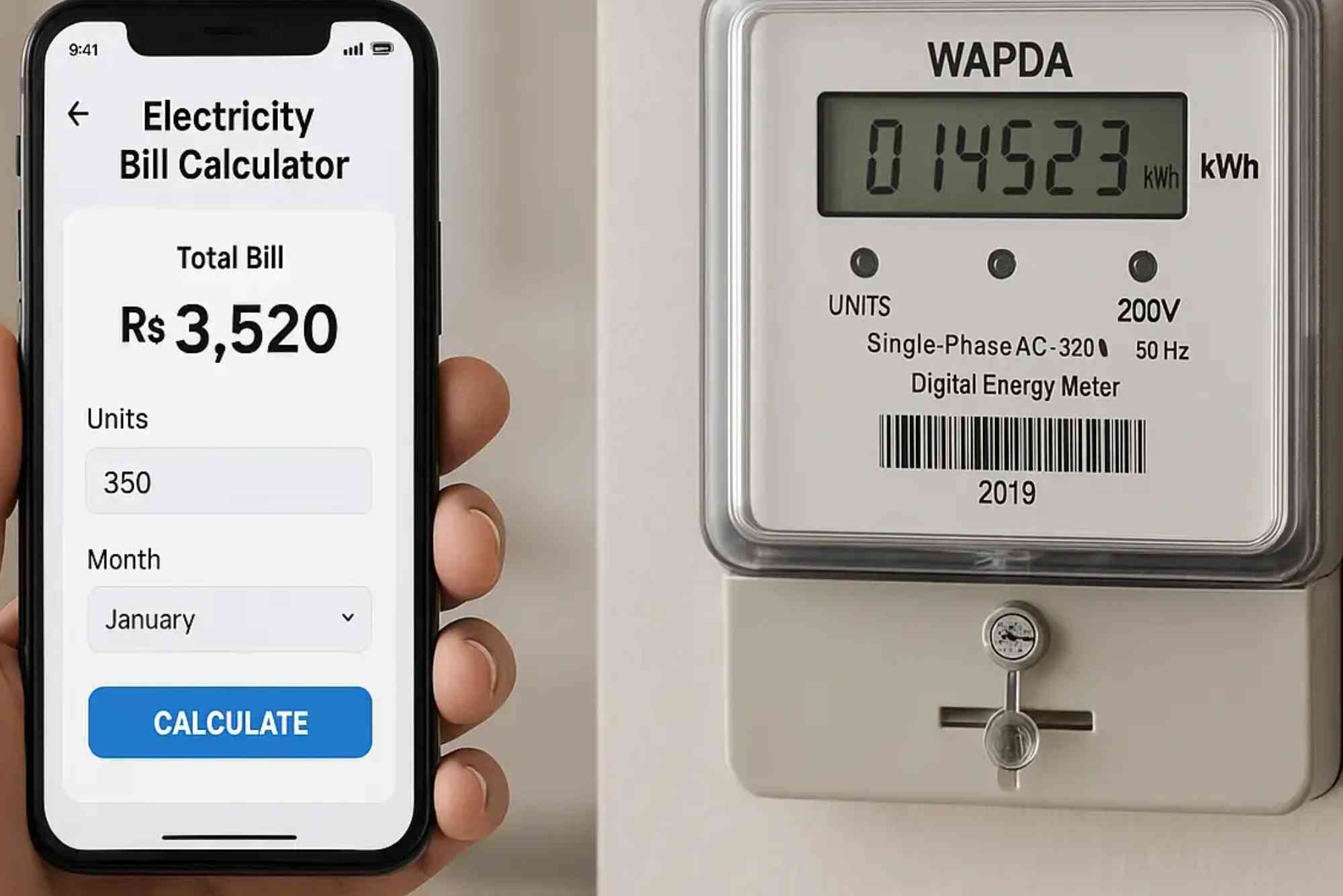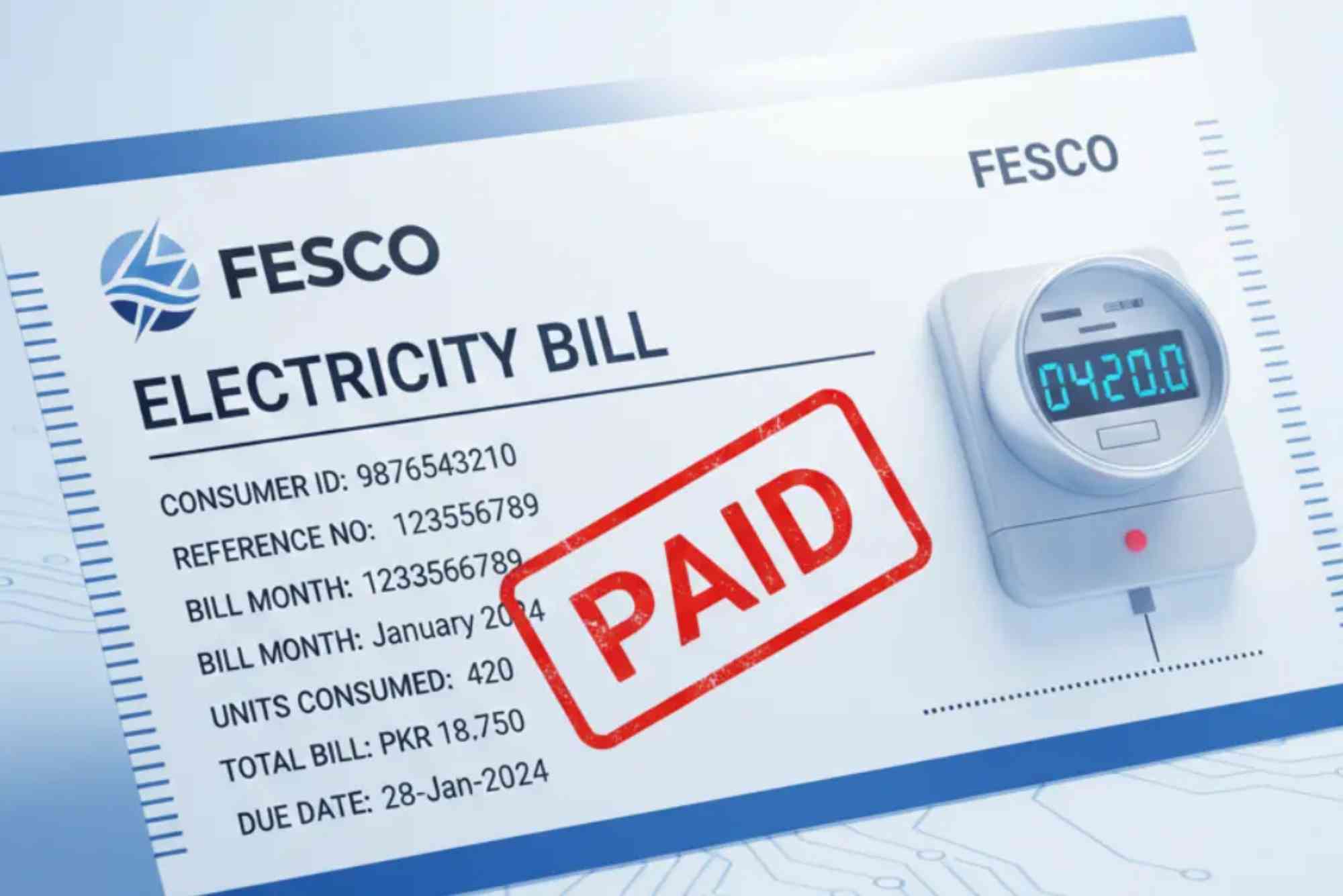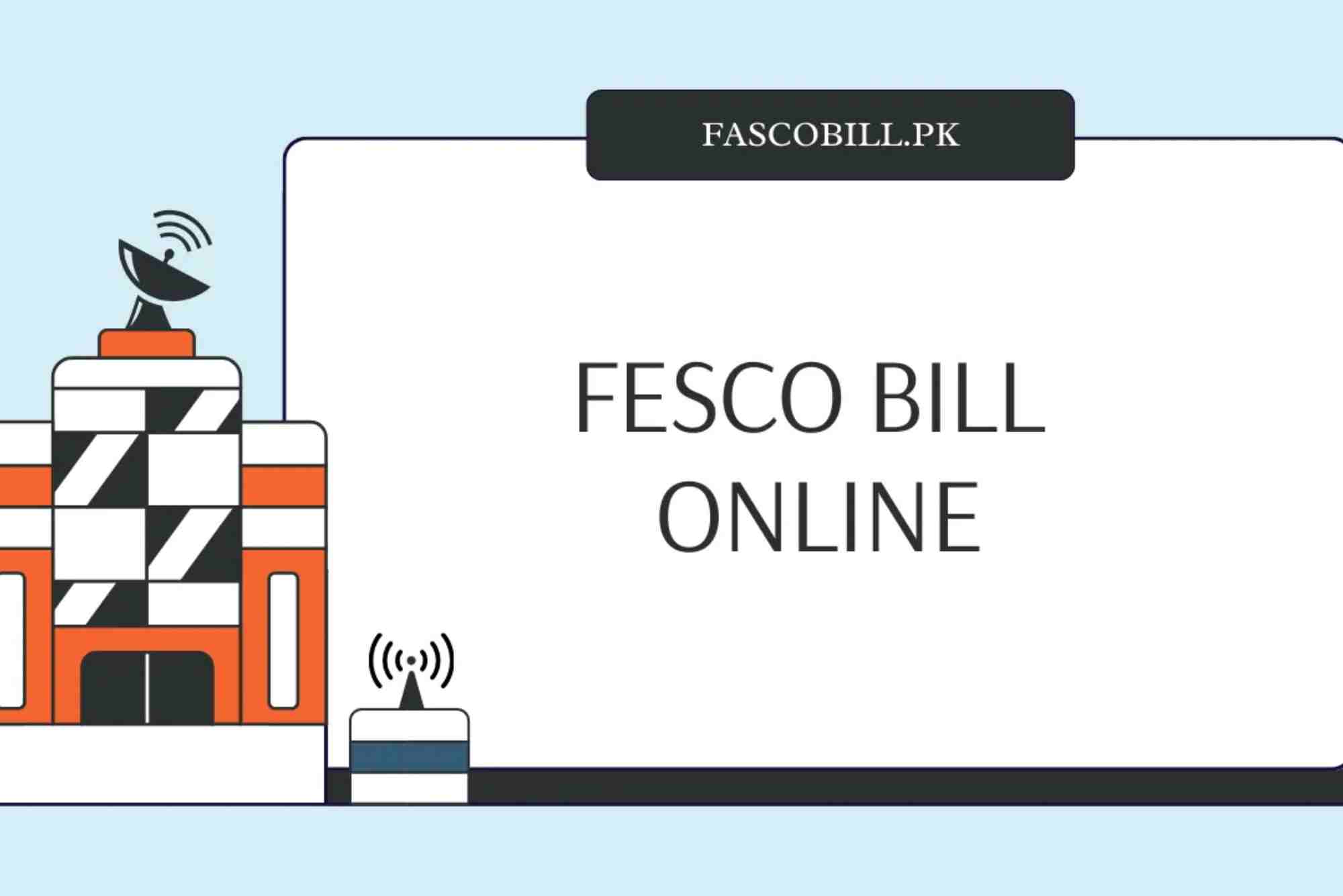Complete Guide to FESCO Bill (FESCO)
Electricity is one of the most essential utilities of modern life, and keeping track of your monthly bill is vital to avoid disconnections or late fees. If you live in the Faisalabad region, your electricity provider is FESCO (Faisalabad Electric Supply Company). This complete guide will walk you through everything you need to know about your FESCO bill, including how to check it online, understand charges, pay it conveniently, and solve common issues. Whether you’re a homeowner, business owner, or tenant, this article covers all the details you need to manage your FESCO billing efficiently.
Understanding FESCO and Its Service Areas
The Faisalabad Electric Supply Company, commonly known as FESCO, is one of Pakistan’s main electricity distribution companies. It operates under WAPDA (Water and Power Development Authority) and provides electricity to millions of consumers in central Punjab. FESCO serves areas like Faisalabad, Sargodha, Mianwali, Jhang, Bhakkar, Toba Tek Singh, and Chiniot.
The company’s primary goal is to ensure smooth electricity distribution, efficient billing, and quick problem resolution for its customers. Over the years, FESCO has adopted digital solutions, allowing consumers to check and download their electricity bills online, making the process faster and more convenient.
How to Check Your FESCO Bill Online
Gone are the days of waiting for your paper bill to arrive. Now, consumers can easily check their FESCO bill online within seconds. The process is simple and user-friendly.
To check your FESCO bill, you only need your 14-digit reference number printed on your physical bill. By entering this number on an authorized website such as FESCO Online Bill Check, you can view your latest bill details, including the total amount, due date, and meter readings. This online system is especially helpful for those who misplace their printed bills or want to check their dues on the go.
In addition, platforms like Online Bill Check also provide easy access to multiple electricity companies’ billing services across Pakistan, ensuring that you can check your FESCO and other distribution company bills all in one place.
Step-by-Step Process to View Your FESCO Bill Online
- Visit the official or trusted FESCO bill portal.
- Locate the field for entering your reference number.
- Enter your 14-digit reference number carefully without spaces.
- Click on “Submit” or “Check Bill.”
- Your FESCO bill details will appear instantly.
You can print or download your bill for record-keeping or payment purposes. The system also allows you to check your billing history, which helps track your consumption trends over time.
How to Download and Print a Duplicate FESCO Bill
Losing your physical electricity bill is no longer a problem. The online portal allows you to download and print a duplicate bill instantly. This is particularly useful if you missed your bill delivery or need a copy for your office records.
Simply go to the online bill page, enter your reference number, and click “View Bill.” Once it appears, you can use the “Print” or “Download” option. The duplicate bill is considered valid for all payment channels, including banks, EasyPaisa, and mobile wallets.
How to Pay Your FESCO Bill Online
One of the most convenient features of modern billing is online payment. You no longer need to stand in long queues at banks. FESCO offers multiple payment options through different online channels:
- Banking Apps: All major Pakistani banks now allow users to pay FESCO bills directly through their mobile apps.
- Easypaisa and JazzCash: Open your mobile wallet, go to the bill payment section, select “Electricity,” and choose FESCO from the list. Enter your reference number to confirm and pay.
- Internet Banking: You can also log into your bank’s web portal to make the payment.
- ATM Machines: Insert your card, go to bill payment, and follow the instructions to pay your FESCO bill.
Online payments are processed instantly, and you receive a digital receipt for your record.
Understanding FESCO Bill Components
When you open your FESCO bill, you might notice several terms and charges that can be confusing. Let’s break down the important components:
- Reference Number: A unique code that identifies your meter and account.
- Billing Month: Indicates the month for which the bill is issued.
- Reading Date and Issue Date: The dates when your meter was read and the bill was generated.
- Due Date: The last date to pay your bill without a late fee.
- Current Charges: The total electricity usage for the month multiplied by the tariff rate.
- Previous Arrears: Unpaid amounts from earlier bills.
- Taxes and Duties: Include GST, FC Surcharge, and TV fee.
- Total Payable Amount: The final amount you must pay before or after the due date.
Understanding these sections helps you ensure accuracy and track your energy consumption effectively.
FESCO Bill SMS and Email Alerts
To make billing even more convenient, FESCO provides SMS and email alerts for customers. By registering your mobile number or email address, you can receive monthly notifications about your bill amount, due date, and payment confirmation. This helps avoid late payments and ensures you’re always informed.
Common Issues with FESCO Bills and Their Solutions
Sometimes, users face issues like high electricity bills, wrong meter readings, or missing bills. Here are some common problems and their solutions:
High Bill Amount
If your bill seems unusually high, check for recent tariff changes or incorrect meter readings. You can also compare your past bills using the online system to identify usage trends.
Wrong Meter Reading
In case of a suspected incorrect reading, note your current meter reading and contact FESCO’s helpline. They can send a team to recheck your meter and issue a corrected bill if necessary.
Missing or Delayed Bill
If you don’t receive your paper bill, simply use the FESCO Online Bill Check service to print a duplicate and avoid late fees.
FESCO Helpline and Customer Support
FESCO provides a responsive customer service system for consumer complaints and queries. You can contact them through:
- FESCO Helpline: 111-000-118
- Email Support: info@fesco.com.pk
- Complaint Portal: Available on the official FESCO website
Their teams assist with power failures, meter issues, billing errors, and payment disputes.
FESCO Mobile App for Easy Bill Management
FESCO has introduced a mobile app to make online billing more accessible. Through the app, you can:
- Check current and past bills
- Pay bills online
- Receive notifications for new bills
- Submit complaints
The app is available for Android users and simplifies the entire billing and payment process.
Benefits of Using FESCO Online Services
There are several reasons why checking your FESCO bill online is more beneficial than relying on physical bills:
- Instant Access: You can view your bill anytime, anywhere.
- Paperless and Eco-Friendly: Reduces paper waste.
- Time-Saving: No need to visit banks or FESCO offices.
- Accurate Information: Real-time updates on your current dues.
- Bill History: Easy to track previous payments.
These features show how digital solutions have improved customer experience and made FESCO billing smarter.
Security Tips for Online FESCO Bill Payments
While online transactions are convenient, it’s essential to ensure safety. Here are some precautions:
- Always use official websites or trusted platforms like Online Bill Check.
- Avoid sharing your reference number or personal details publicly.
- Confirm the website’s URL starts with “https” for secure connections.
- Keep your payment receipts for verification.
By following these steps, you can protect your data and enjoy safe online payments.
Future of FESCO Digital Services
FESCO continues to enhance its digital infrastructure. The company is exploring smart meters, mobile notifications, and integrated digital billing systems to make customer service faster and more transparent. With increasing online adoption, FESCO’s efforts contribute to Pakistan’s overall digital transformation in the energy sector.
(FAQs)
How can I check my FESCO bill online?
You can visit FESCO Online Bill Check, enter your 14-digit reference number, and view your current bill instantly.
Can I pay my FESCO bill through Easypaisa or JazzCash?
Yes, you can easily pay your bill using mobile wallets like Easypaisa or JazzCash by entering your reference number.
What if my FESCO bill is not showing online?
Ensure your reference number is correct. If the issue persists, try again after a few hours or contact FESCO support.
Can I receive my FESCO bill by SMS?
Yes, you can register your mobile number with FESCO to receive monthly bill notifications through SMS.
What happens if I pay my bill after the due date?
If you miss the due date, a late payment surcharge will be added to your next month’s bill.
Managing your FESCO bill has never been easier. With online portals, mobile apps, and instant payment options, FESCO ensures convenience and transparency for its customers. By using trusted resources like FESCO Online Bill Check and Online Bill Check, you can stay on top of your electricity payments, download duplicate bills, and avoid unnecessary stress.